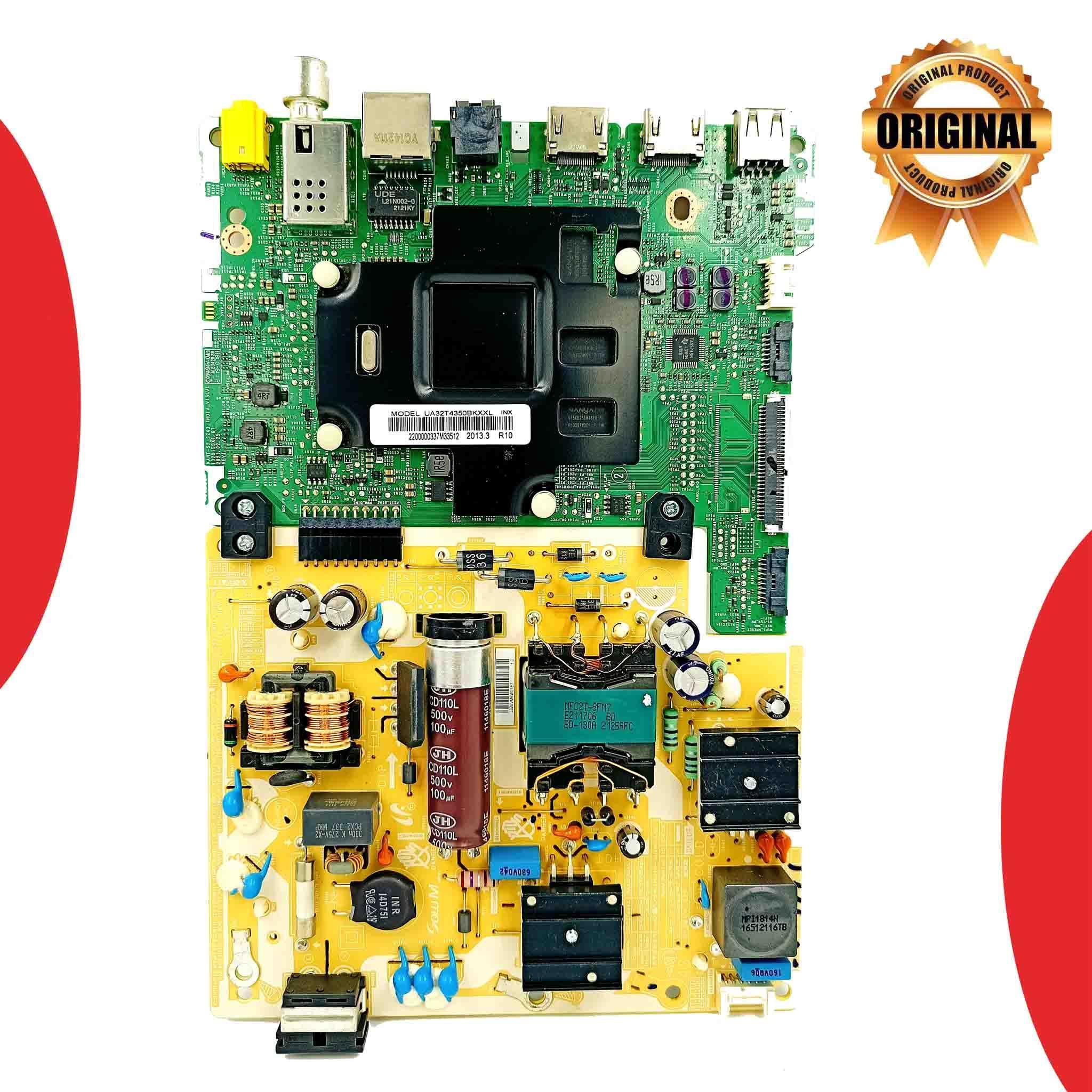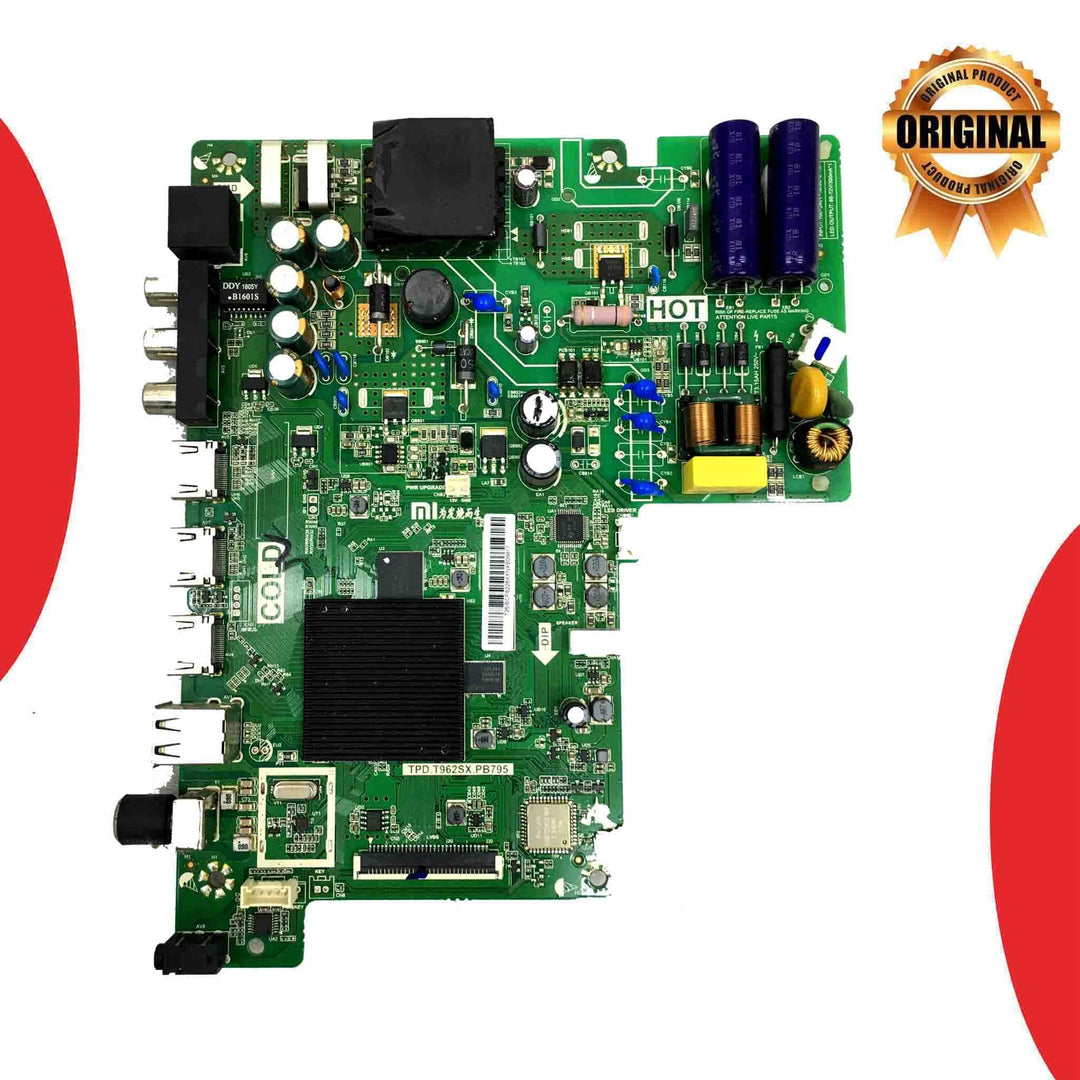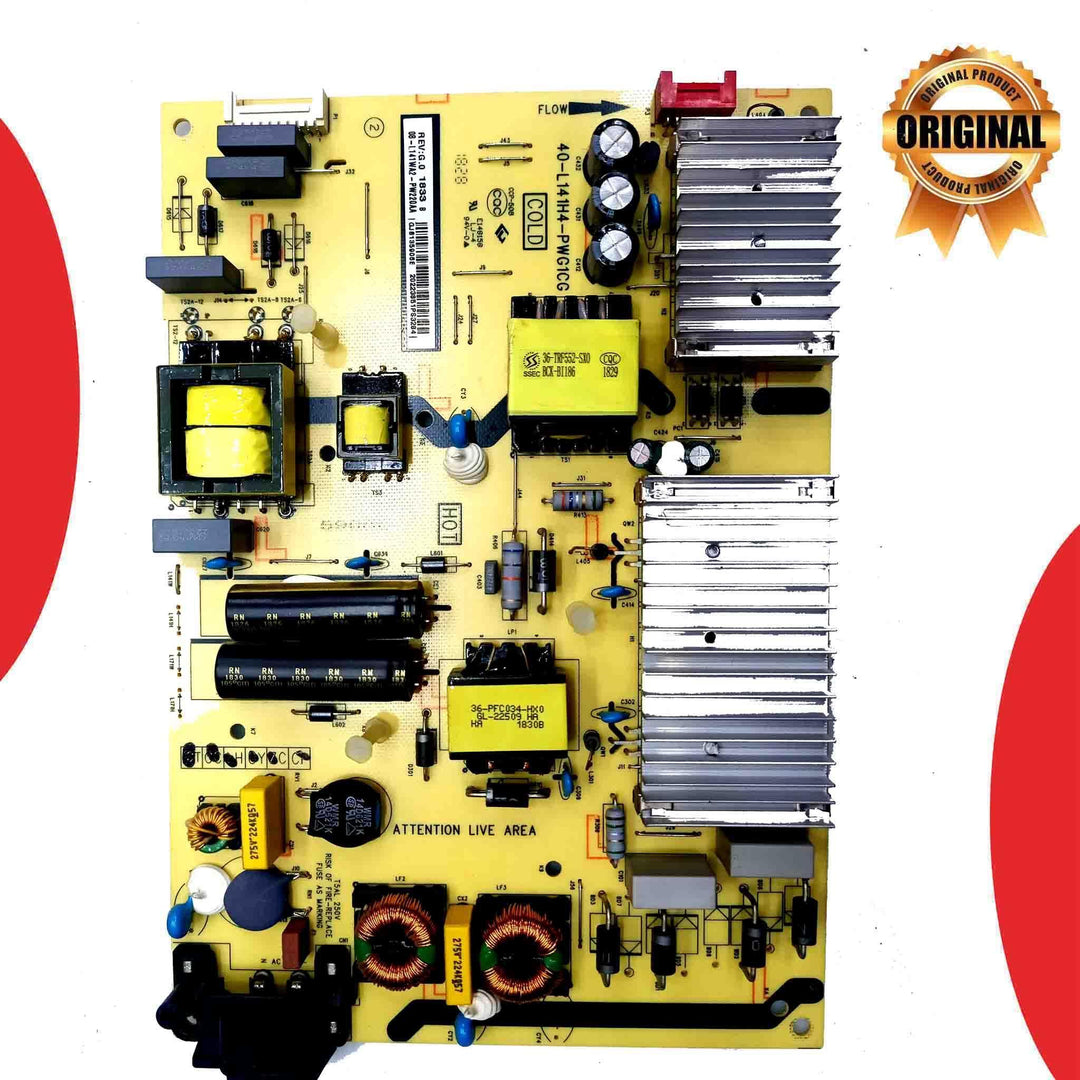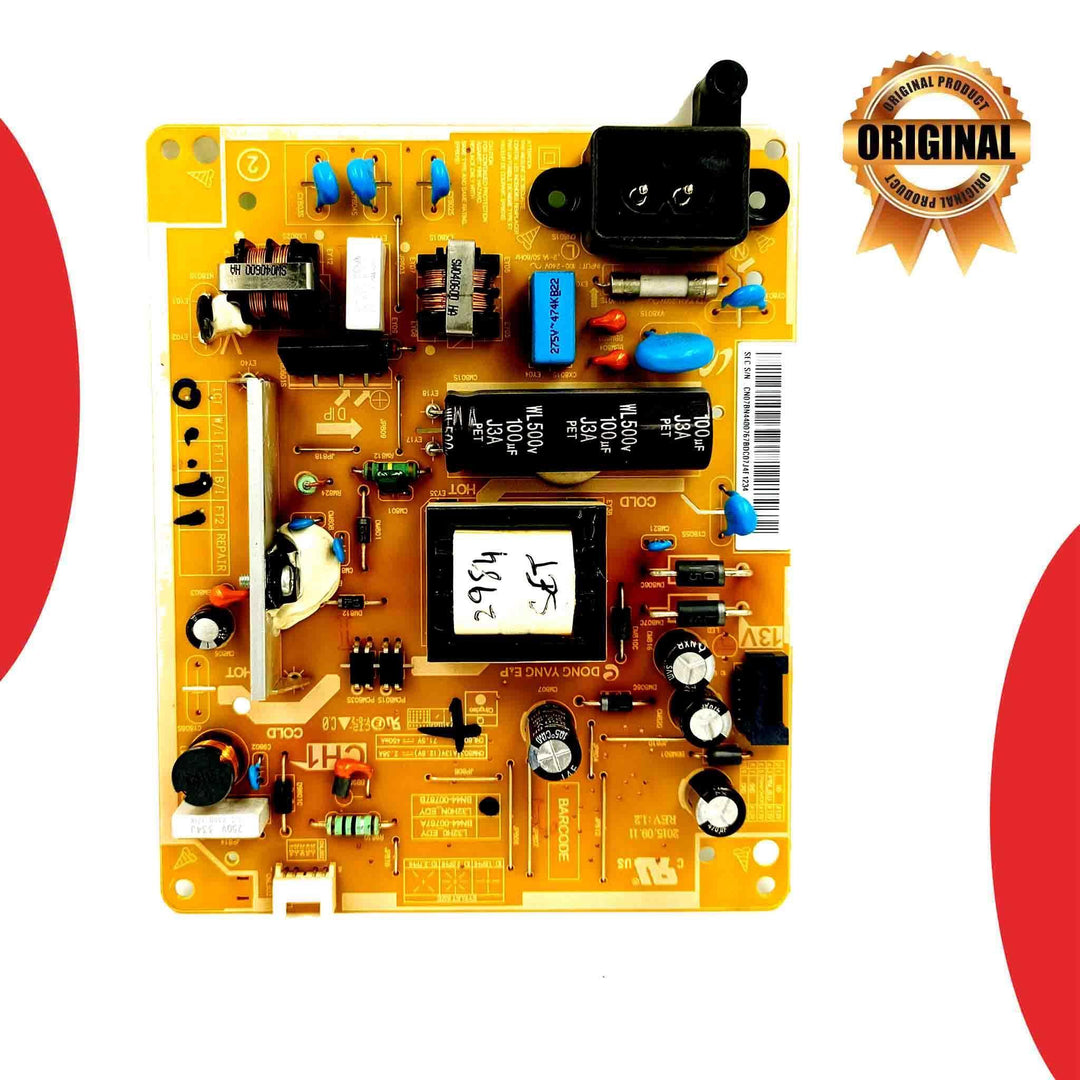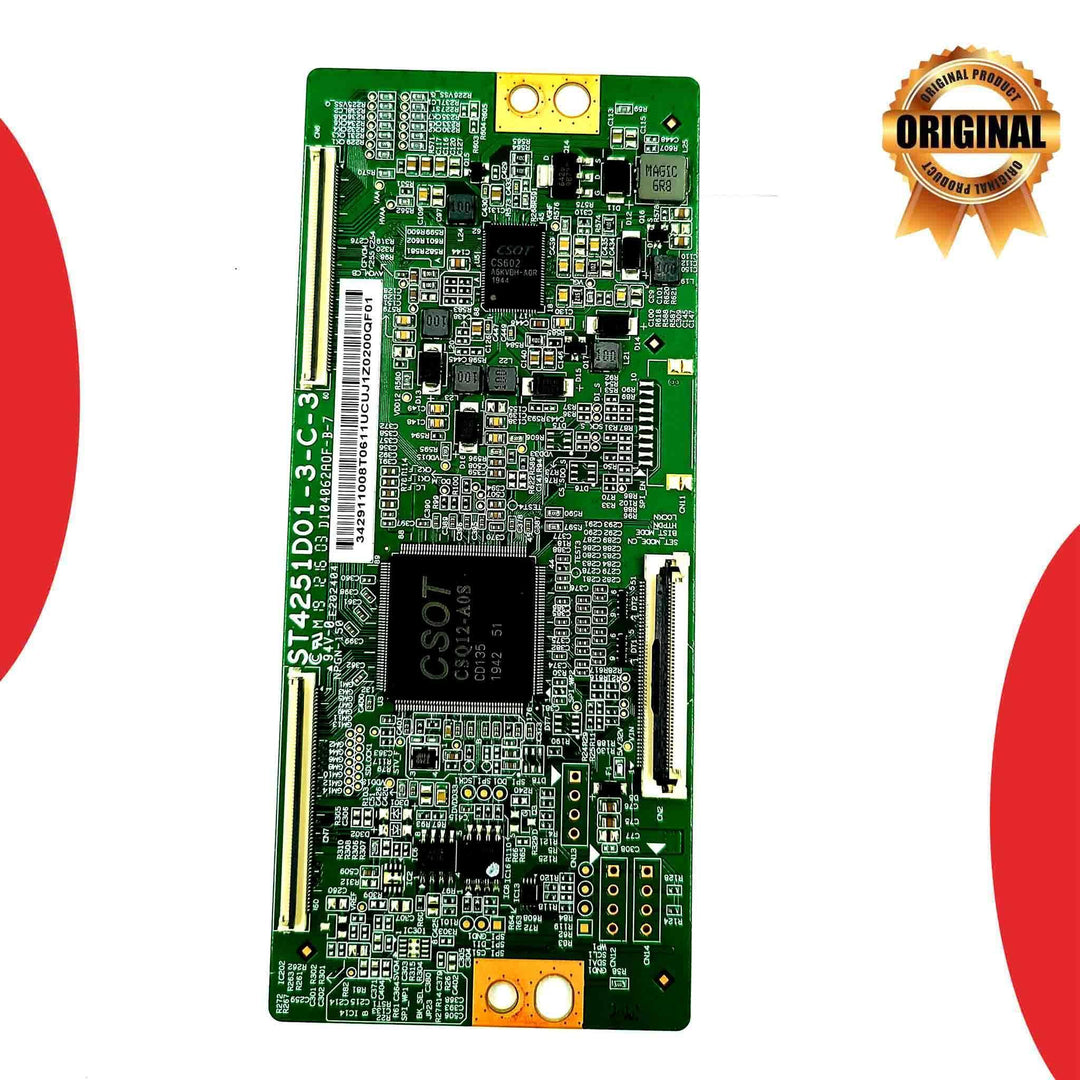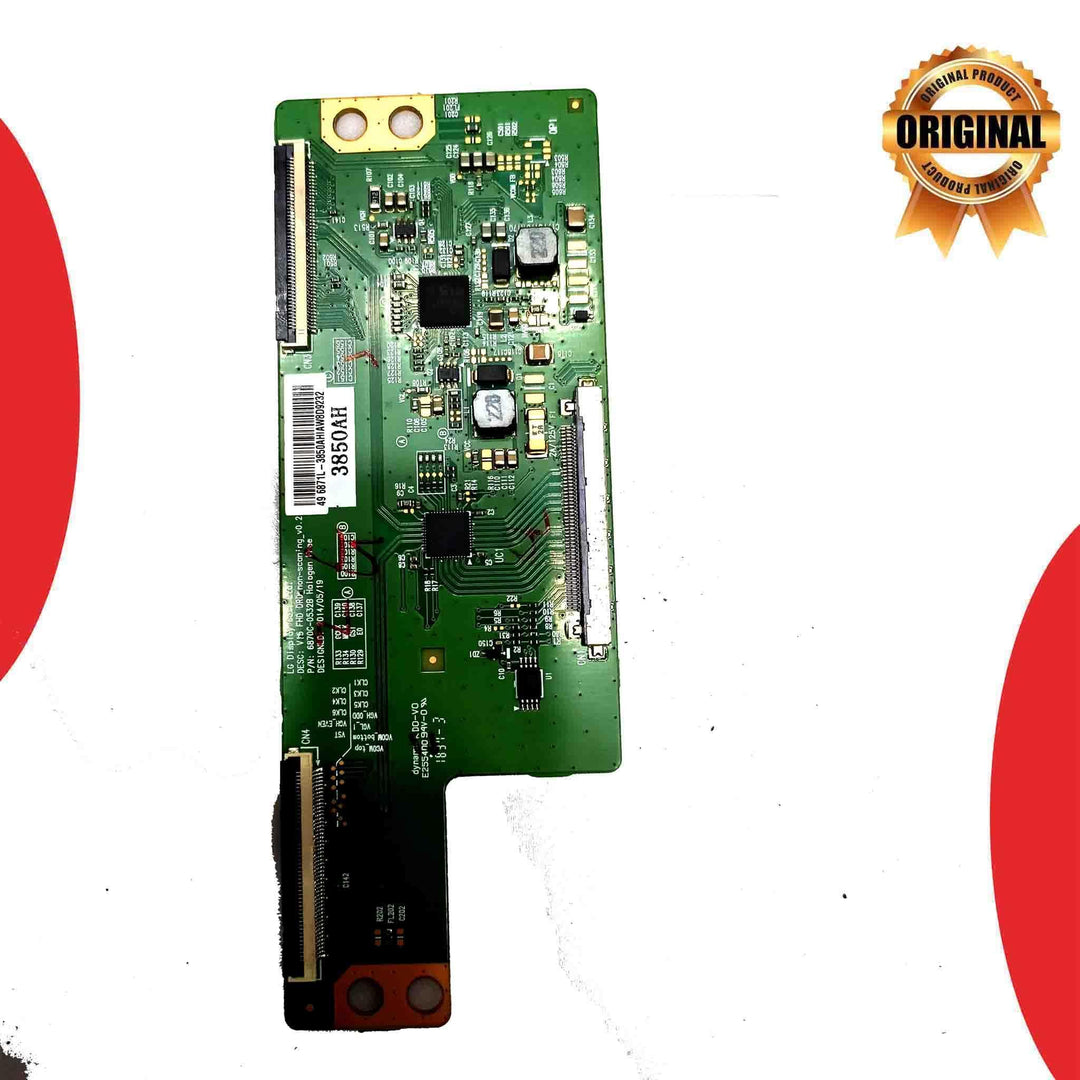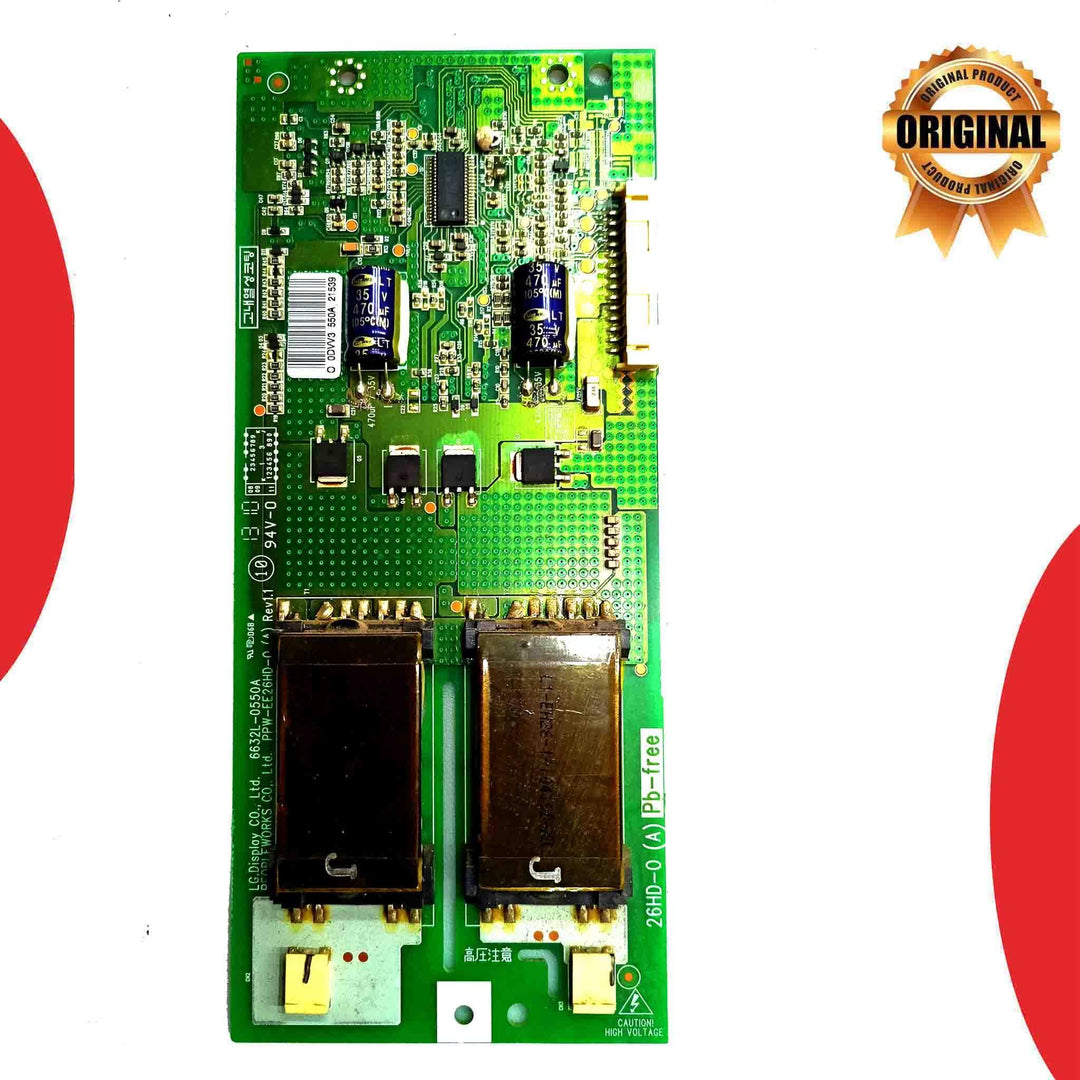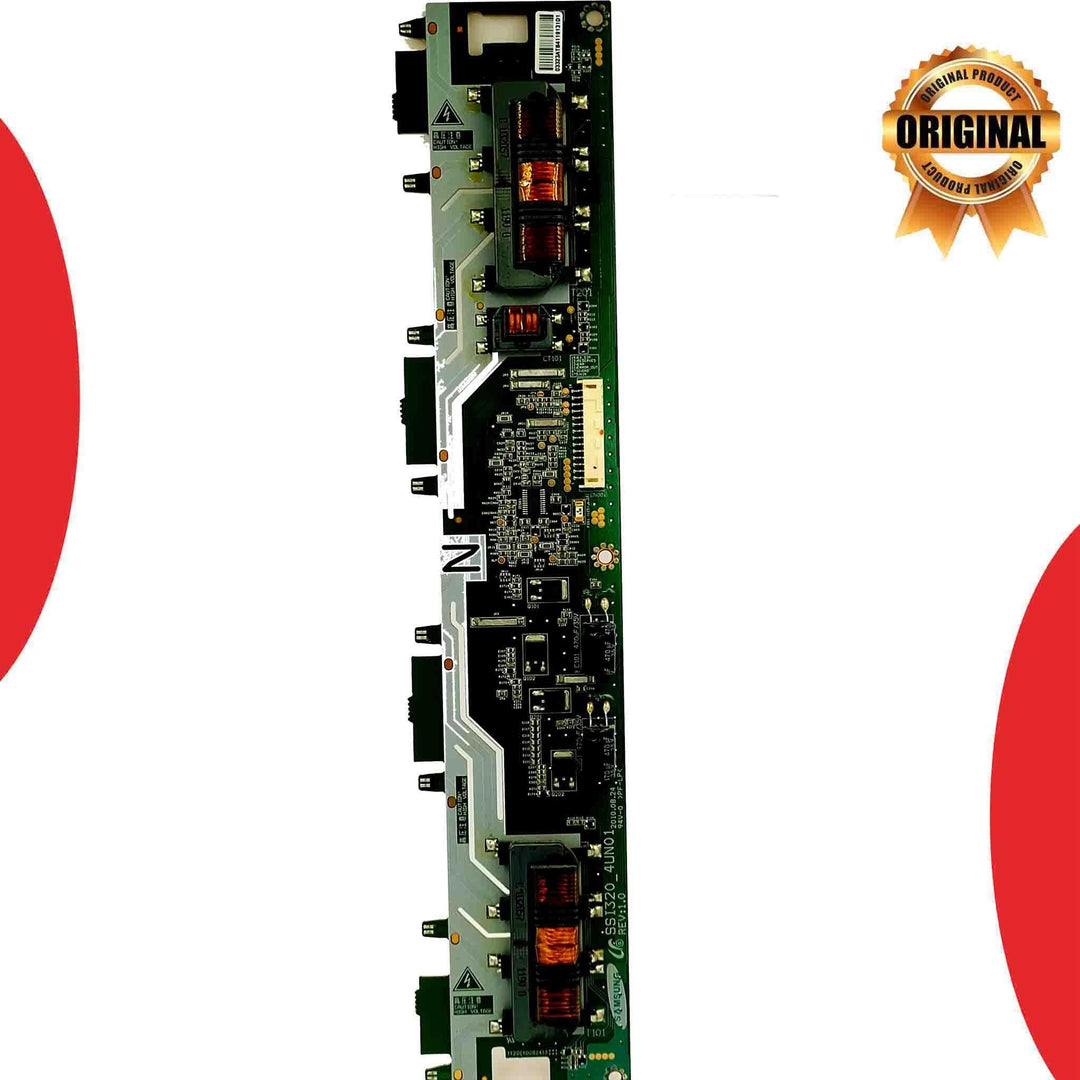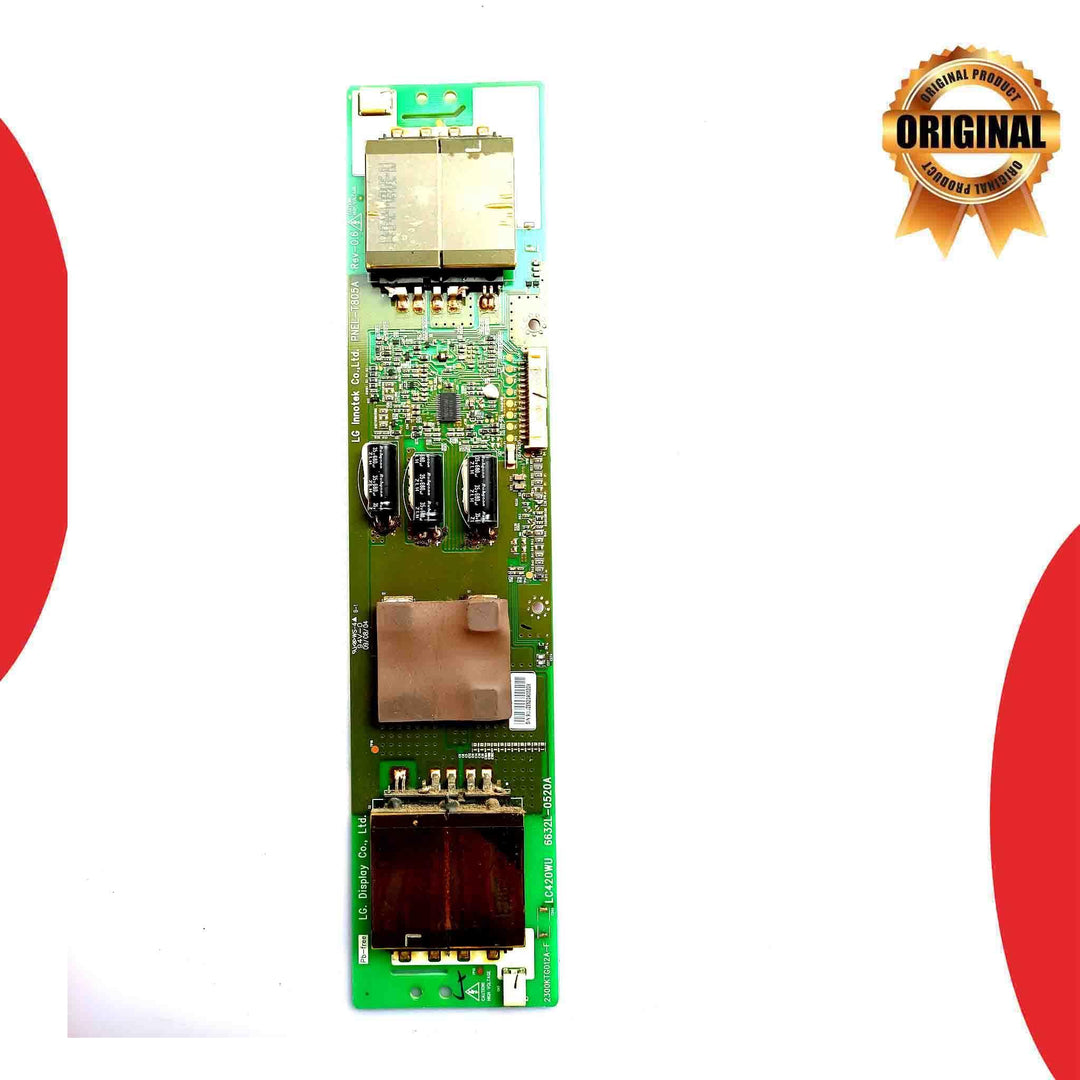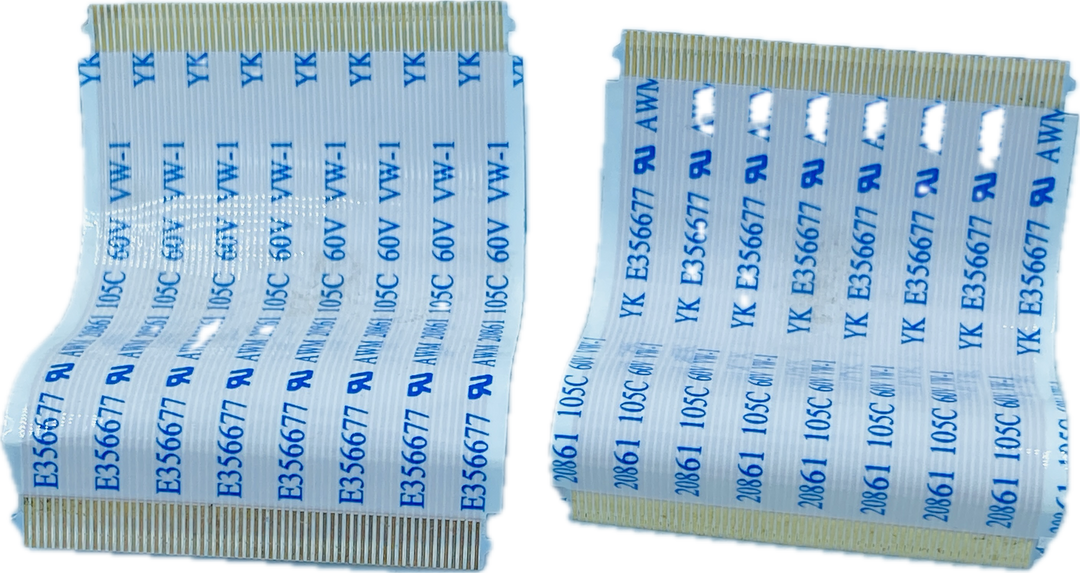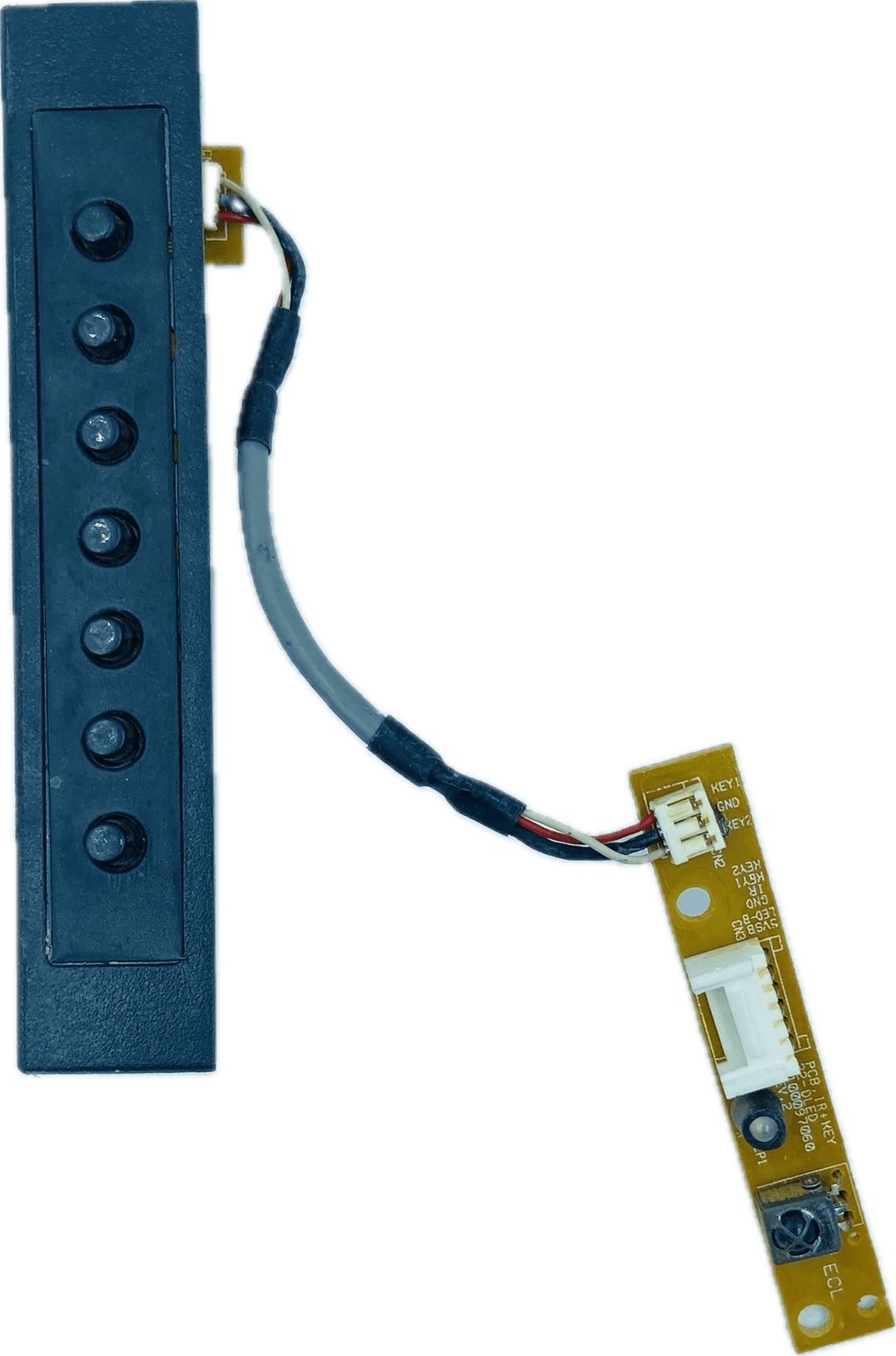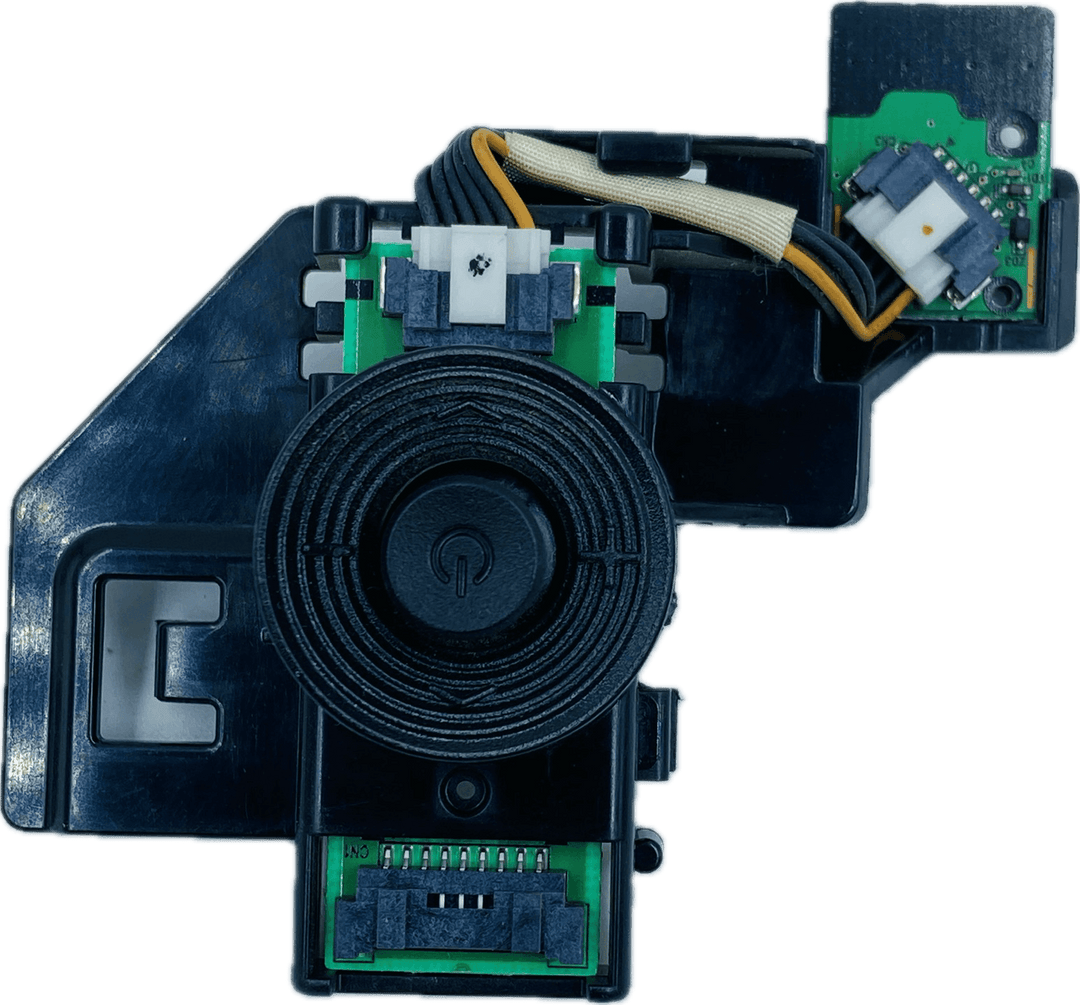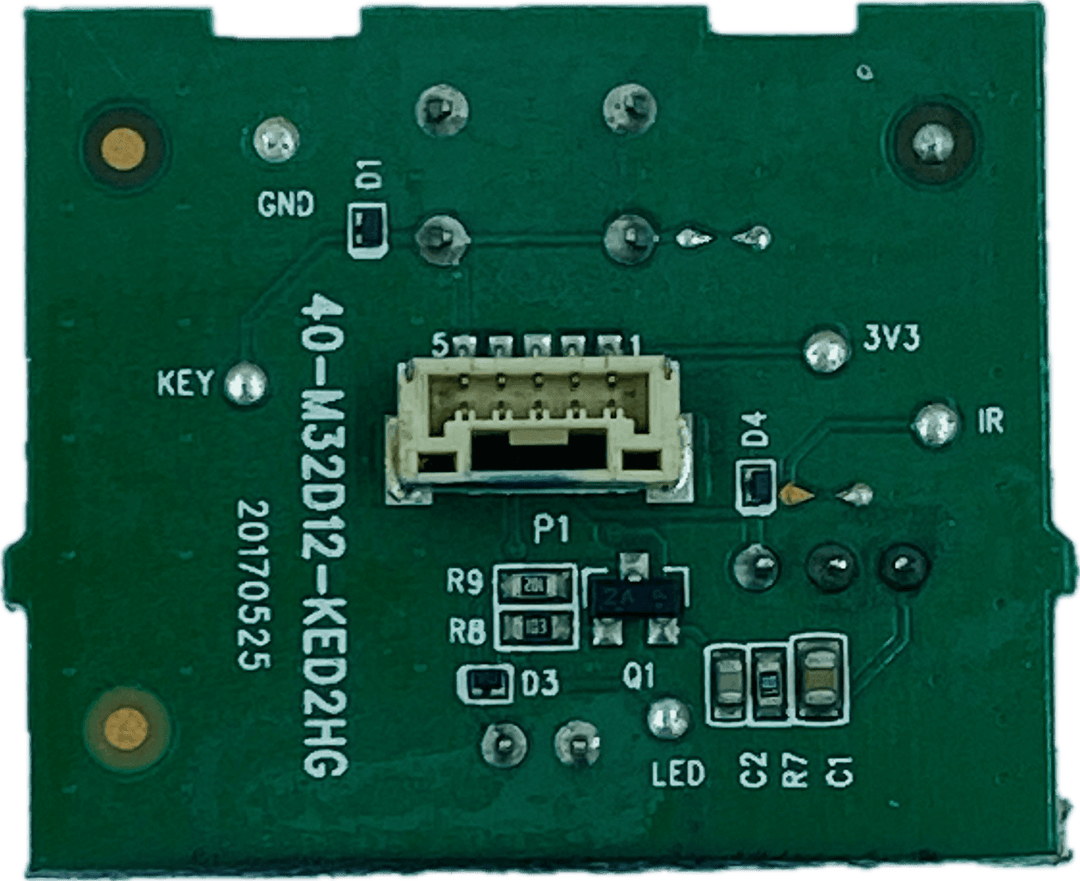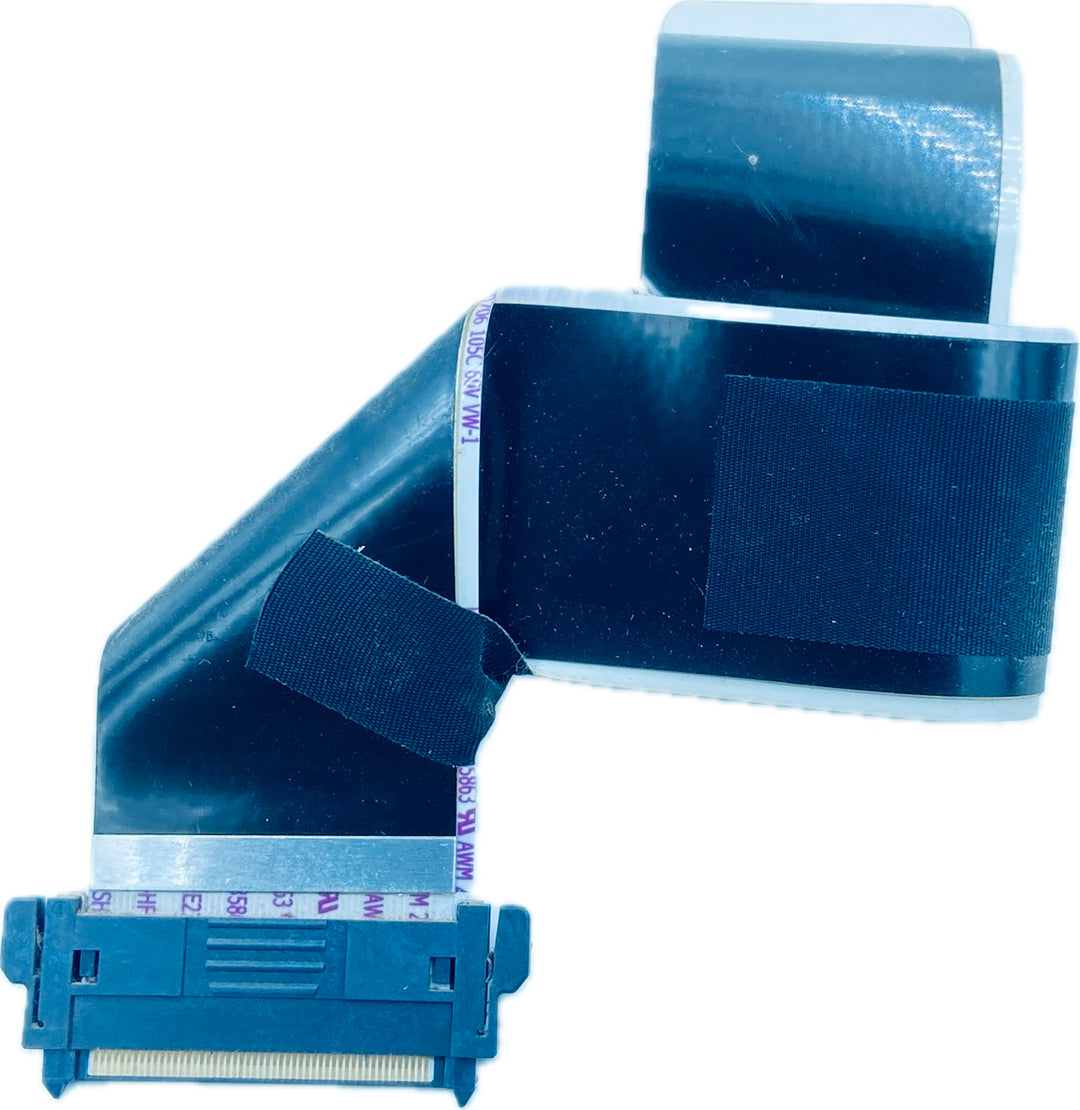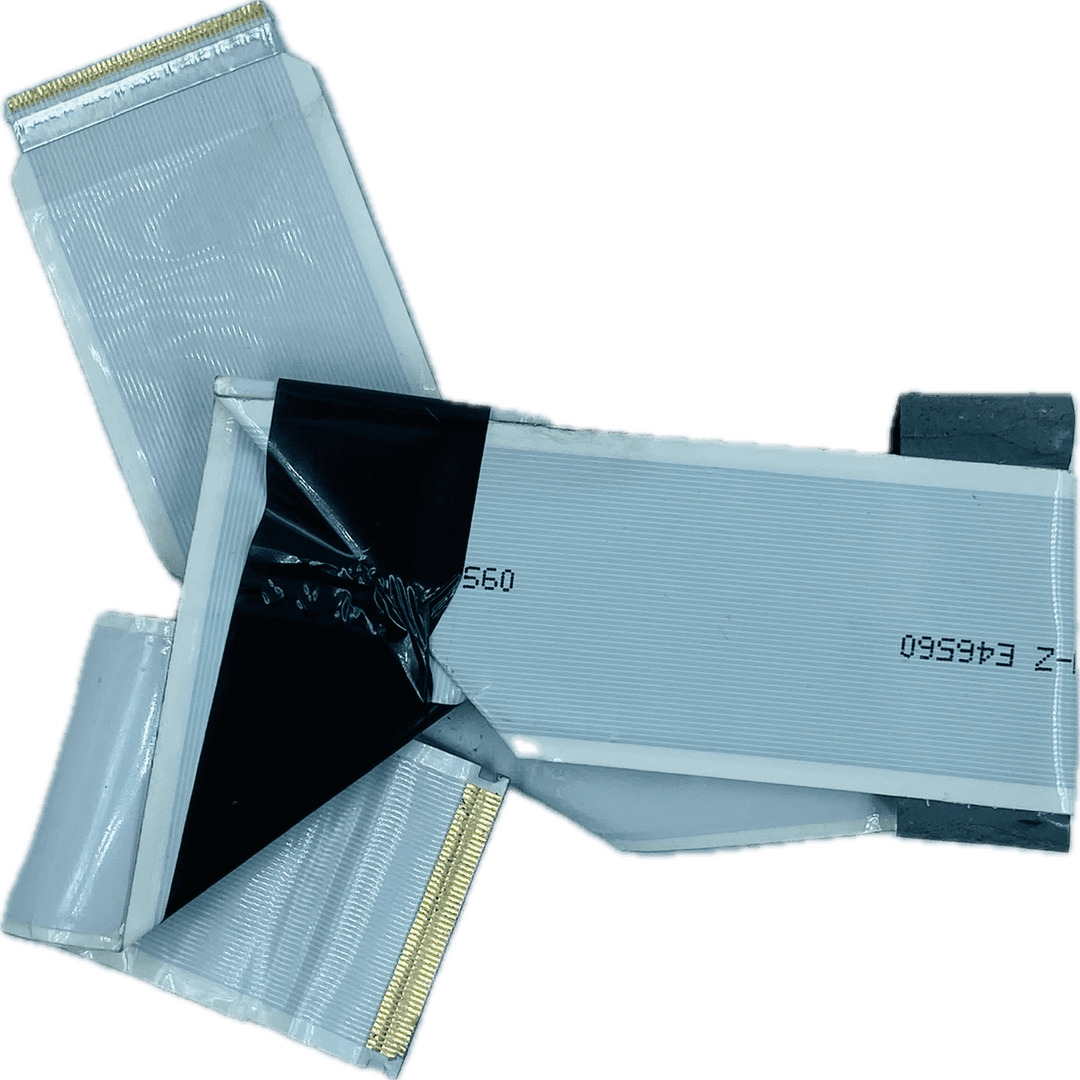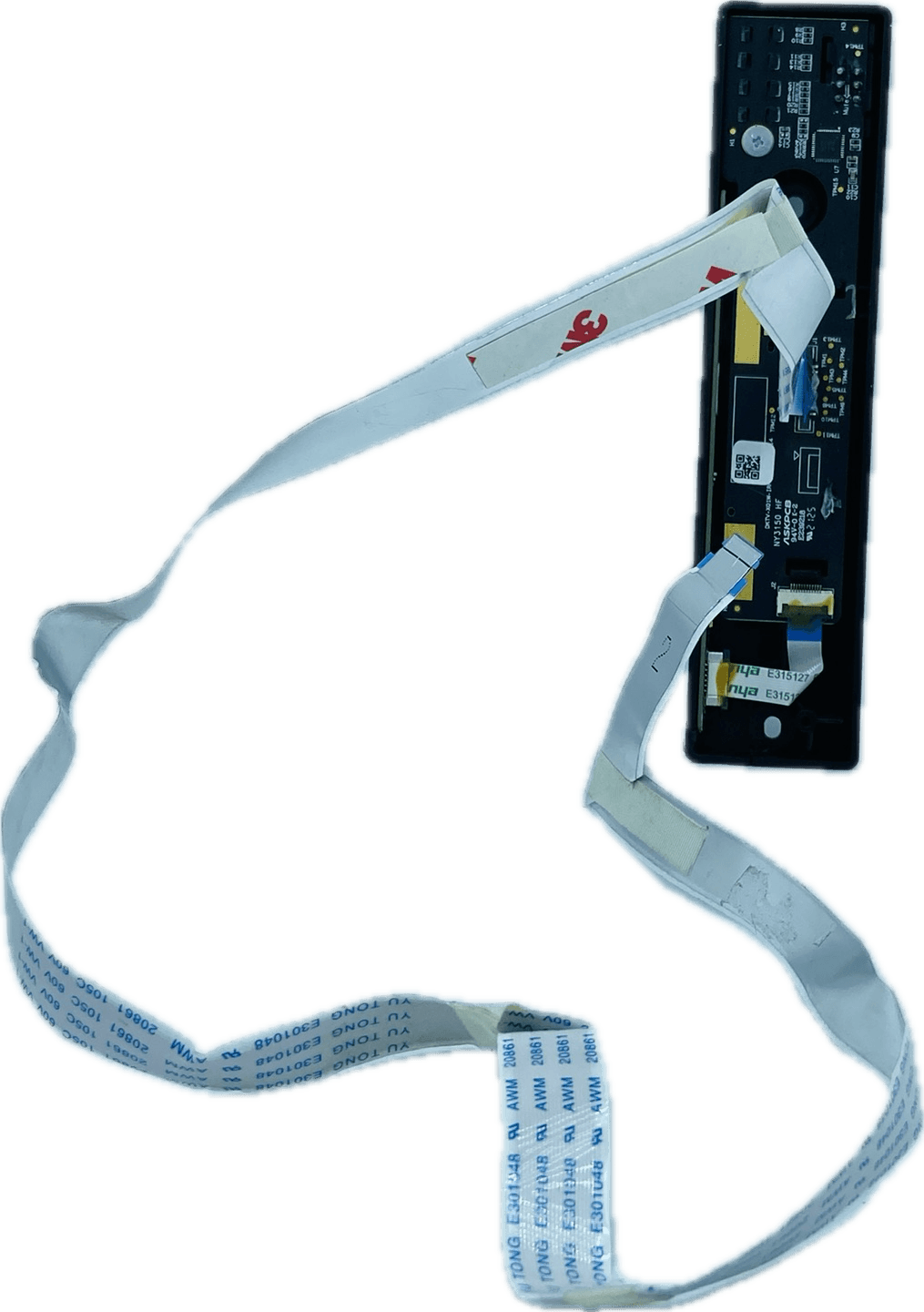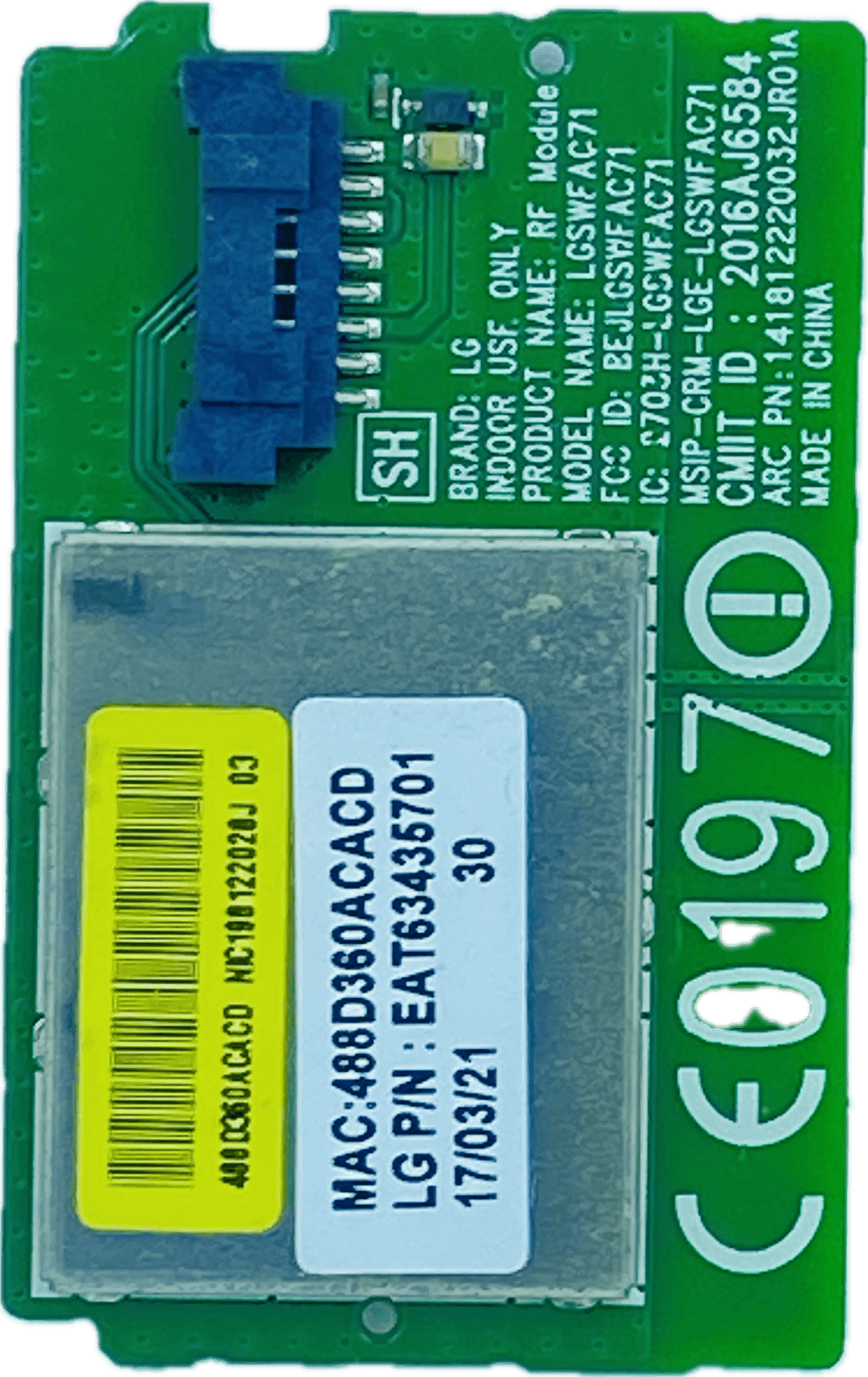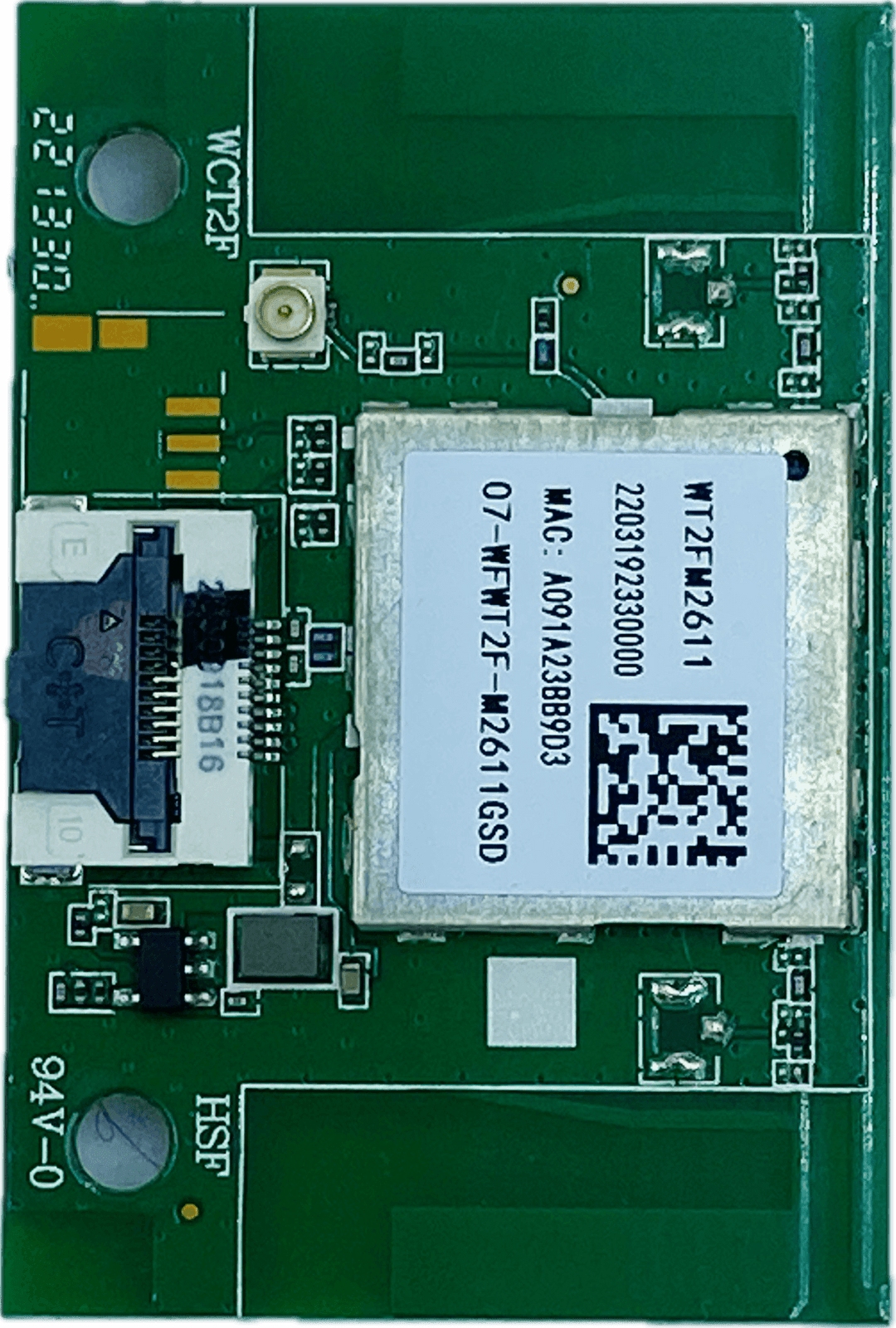🔌 5 Steps to Reconnect TV Parts – Ultimate Guide with Genuine Spares
🔌 5 Steps to Reconnect TV Parts – Ultimate Guide with Genuine Spares
Is your LED TV showing vertical lines, no display, or unresponsive inputs? These are often caused by loose internal components. Instead of replacing your television, you may just need to reconnect a board or cable. This guide walks you through identifying the issue, safely reconnecting parts, and understanding when it's time to replace a component. Learn from industry tips and get genuine TV spares from Great Bharat Electronics.
🔍 What Does “Reconnecting TV Parts” Mean?
“Reconnecting TV parts” means reseating loose cables or boards inside an LED, LCD, or Smart TV. Parts like T-Con boards, mainboards, power boards, and ribbon cables can shift due to heat, shipping impact, or wear. If not firmly seated, they can cause image distortion, sound loss, or screen failure. Reconnecting them properly can often restore full functionality.
🧩 Common Parts That May Need Reconnection
- Ribbon Cables: These flat cables link the screen to the T-Con board. Misalignment causes vertical or horizontal lines.
- T-Con Board: Controls screen timing. Loose connection may result in flickering or black display.
- Power Supply Board: Supplies voltage to the panel. Loose links may prevent TV from powering on.
- Mainboard: Manages HDMI, USB, and AV inputs. If unstable, you may lose audio/video or control functions.
- Backlight Connector: Affects screen brightness. Loose connection results in dark or dim screens.
📽️ Watch: How to reconnect TV cables on YouTube
🛠️ 5 Steps to Reconnect TV Boards & Cables
- 1. Unplug and Discharge: Turn off power and wait 2–3 minutes before handling the TV.
- 2. Remove Back Panel: Open carefully using the correct screwdriver and organize the screws.
- 3. Locate Key Components: Identify mainboard, T-Con board, and power board connections.
- 4. Reconnect All Cables: Detach and re-insert ribbon and plug connectors. Ensure they’re firmly locked in place.
- 5. Test Functionality: Close the panel, reconnect power, and check screen, ports, and audio output.
🧠 Expert Tip: Signs a Board Needs Replacement
If reconnecting doesn’t fix the issue, the board itself may be faulty. Look out for:
- 🔥 Burnt components or bulged capacitors
- 🖥️ Screen turns on briefly then fades to black
- ⚡ Dead HDMI, USB, or AV ports
- 💡 No signal despite all cables being secure
In such cases, replacing the board is the only solution. Make sure to use an original part compatible with your model.
🔄 When to Repair vs Replace a TV
Not all screen issues mean your TV is dead. Reconnecting a part costs nothing and takes 15–30 minutes. You should consider full replacement only if:
- 🔧 The panel is physically cracked or damaged
- ⚠️ Multiple internal boards are burnt or unresponsive
- 💸 The repair cost exceeds 50% of new TV price
If only one board is the issue and the screen is intact, repair is the smarter and more cost-effective solution.
✅ Why Using Original Spare Parts Matters
Reconnection may not work if the part itself is faulty. Replacing it with a cheap duplicate may lead to:
- ❌ Short circuits or damage to other components
- ❌ Firmware mismatch issues
- ❌ Reduced lifespan and poor signal handling
✅ Original parts from Great Bharat Electronics are tested, brand-specific, and come with installation guidance. Avoid trial-and-error — use only genuine boards.
🛒 Buy Genuine LED TV Spare Parts Online
At Great Bharat Electronics, you’ll find T-Con boards, mainboards, power supplies, and LED connectors for every major brand: Samsung, LG, Sony, VU, Mi, Thomson, and more.
👉 Order Now from Great Bharat Electronics
- 📦 Fast, reliable shipping across India
- 🔧 Pre-tested and quality certified
- 📞 Support via WhatsApp and video call
Don’t throw away your TV over a minor display glitch. Follow these steps and use original spare parts from India’s most trusted source — Great Bharat Electronics.