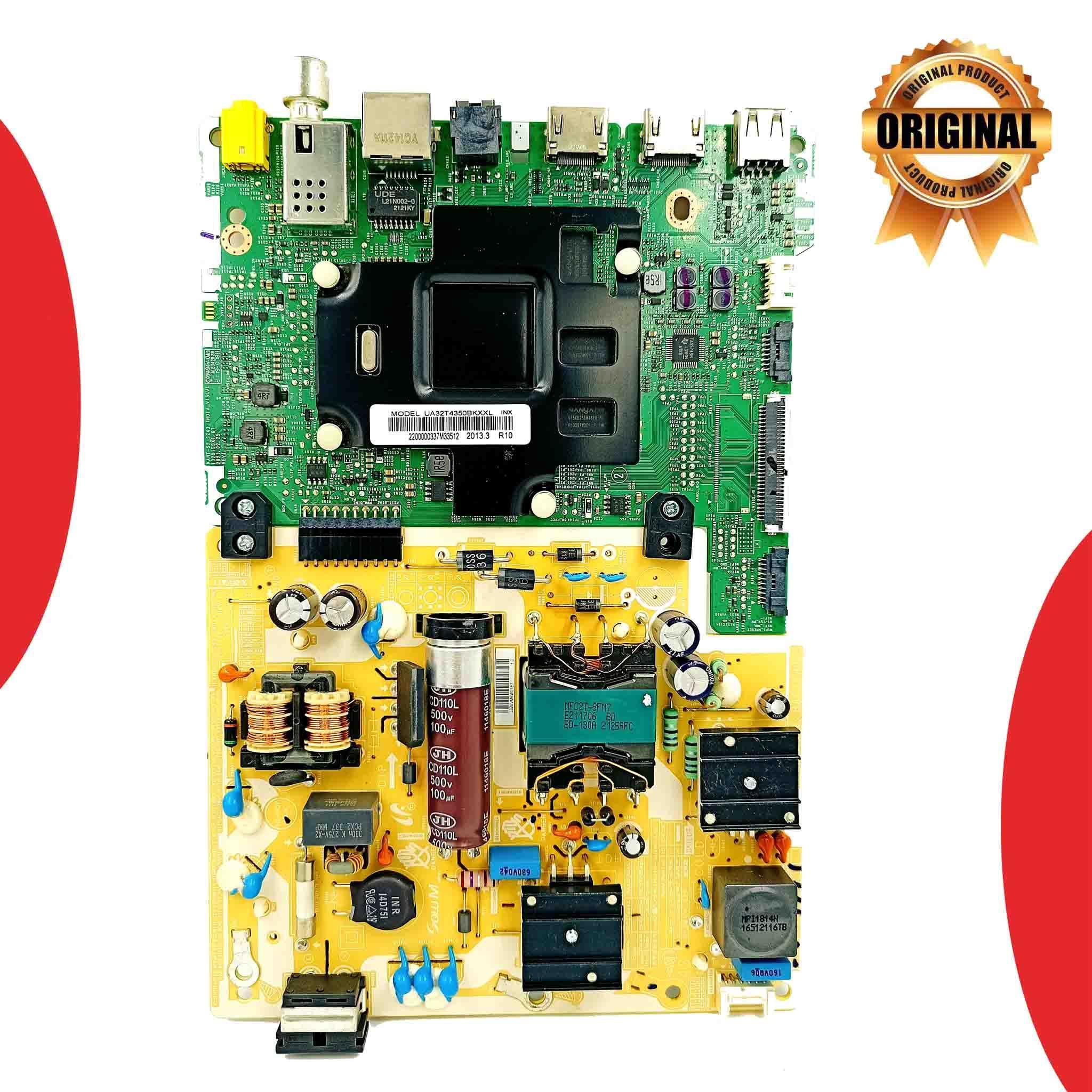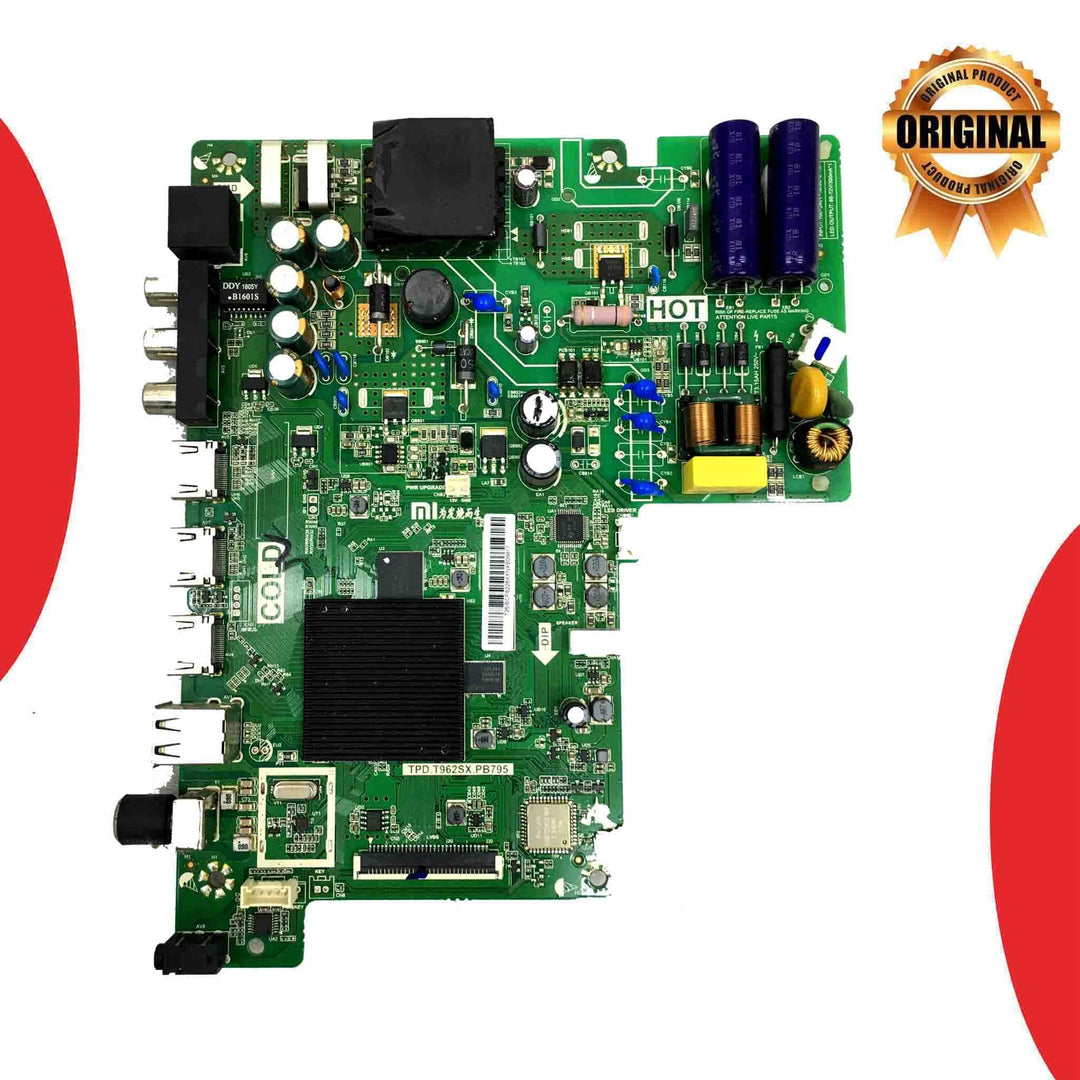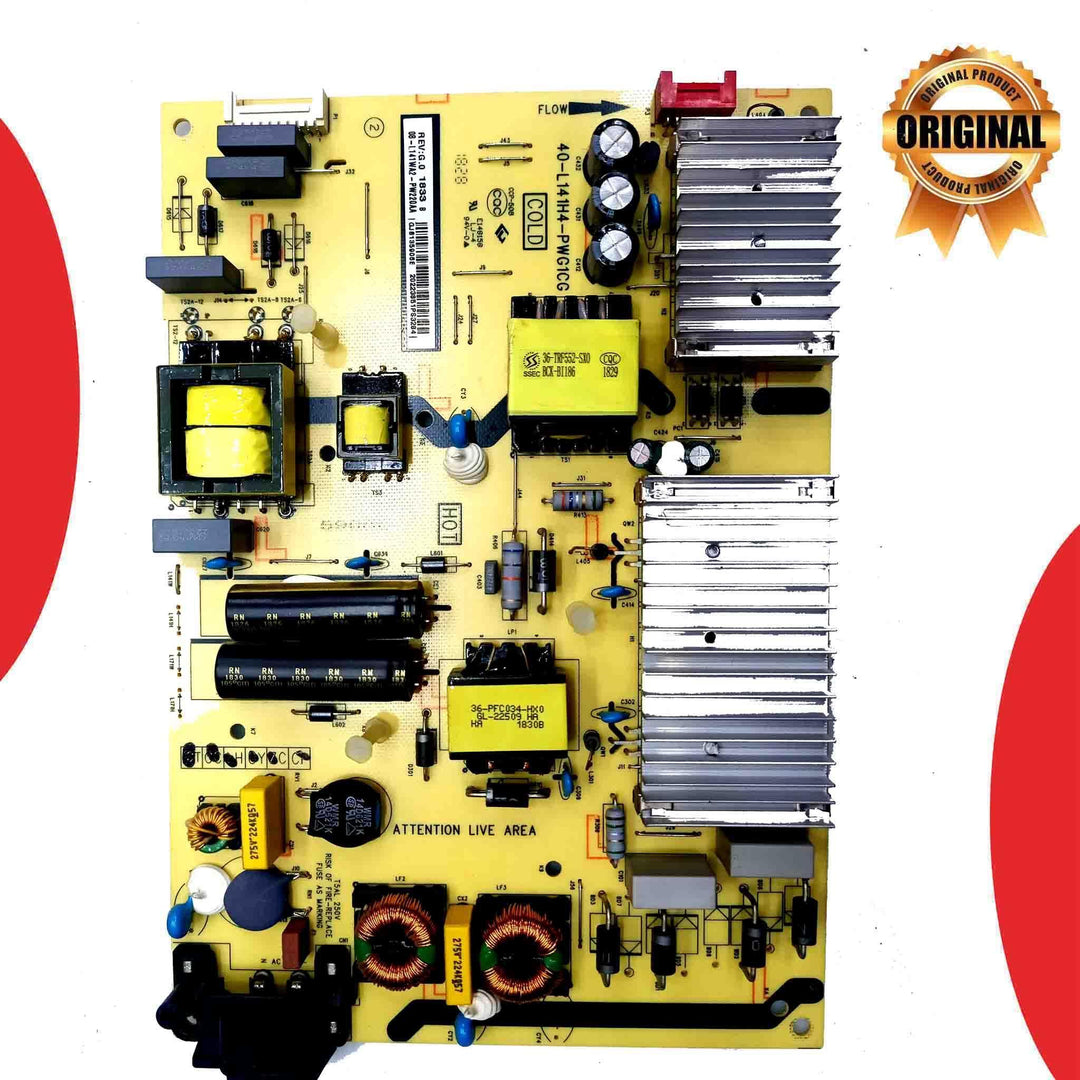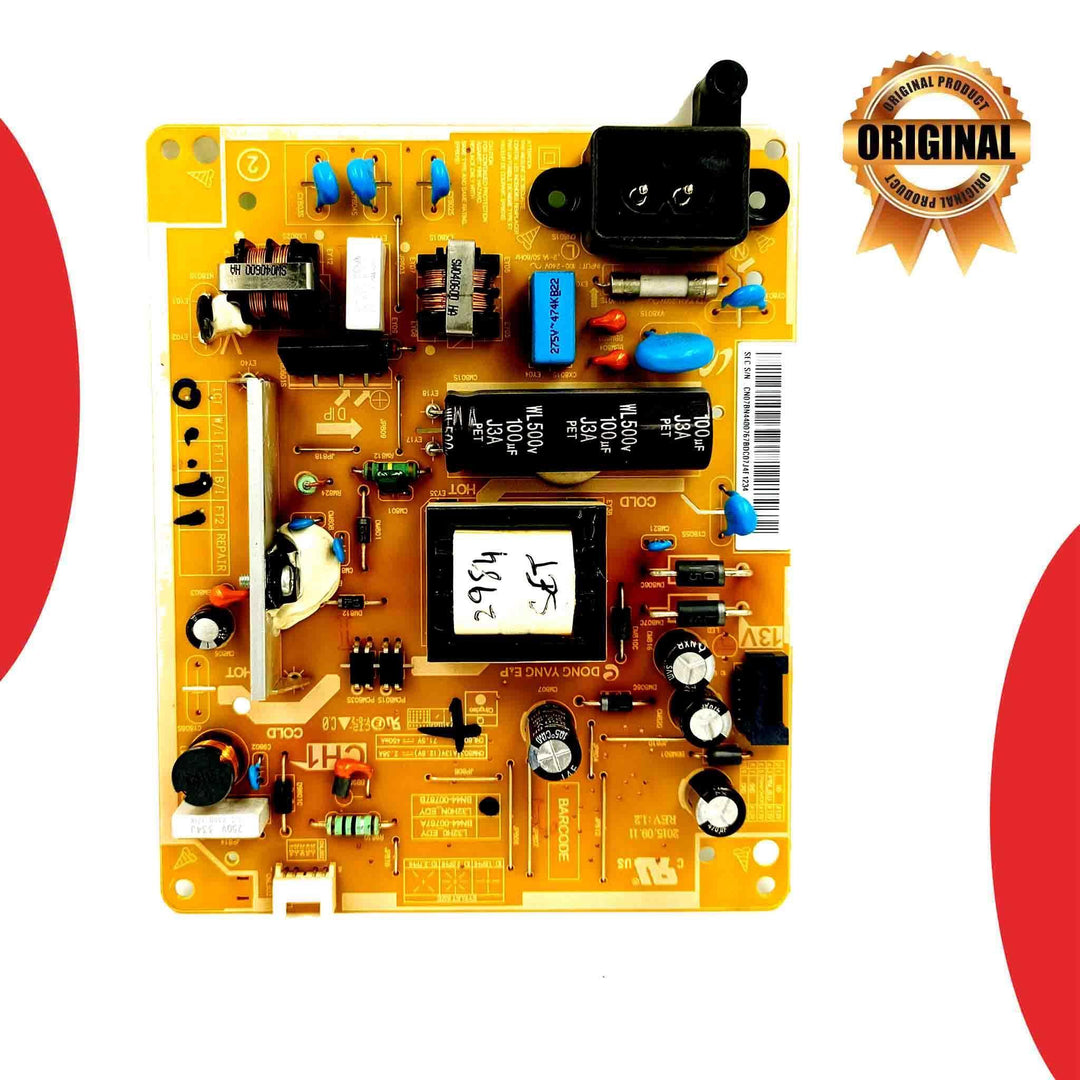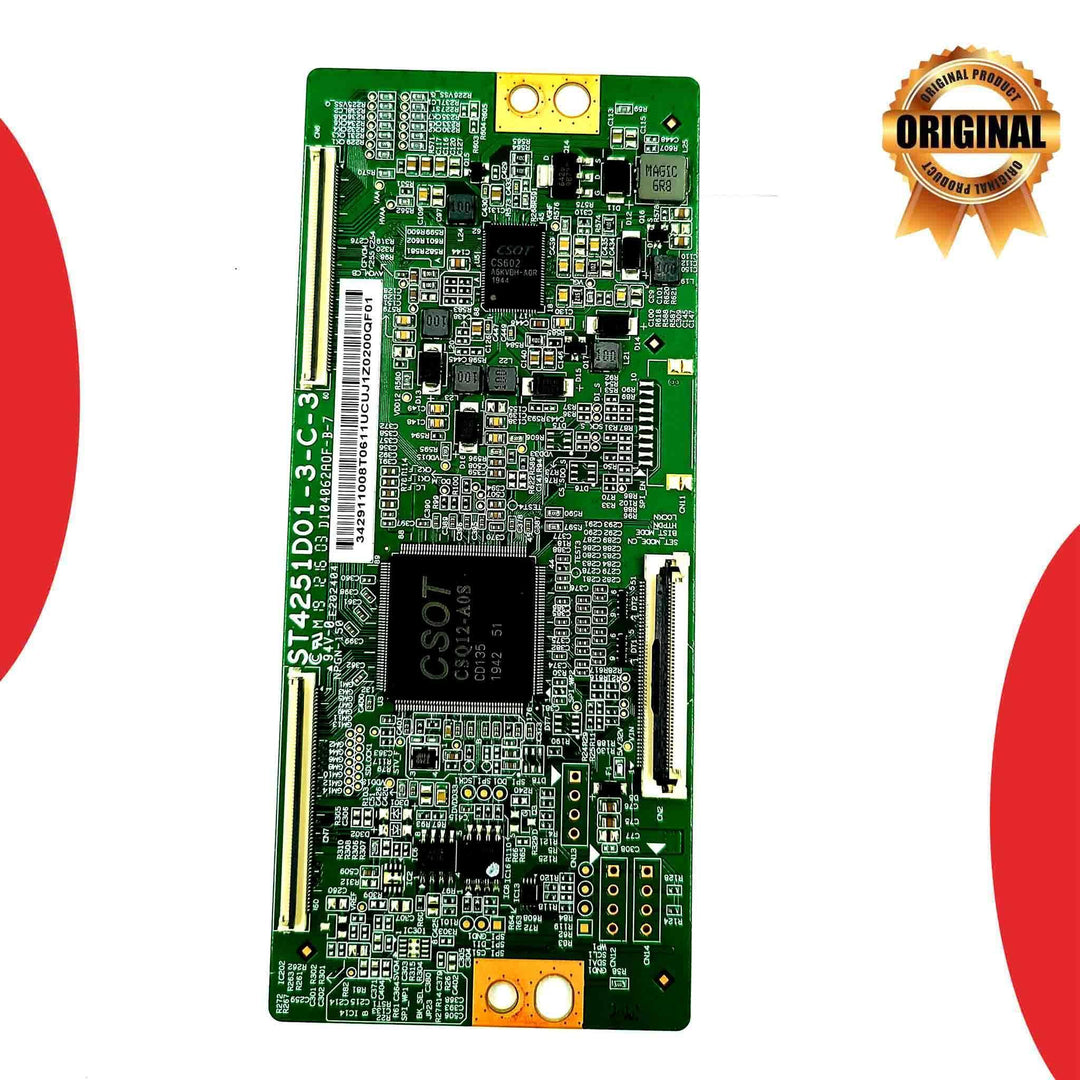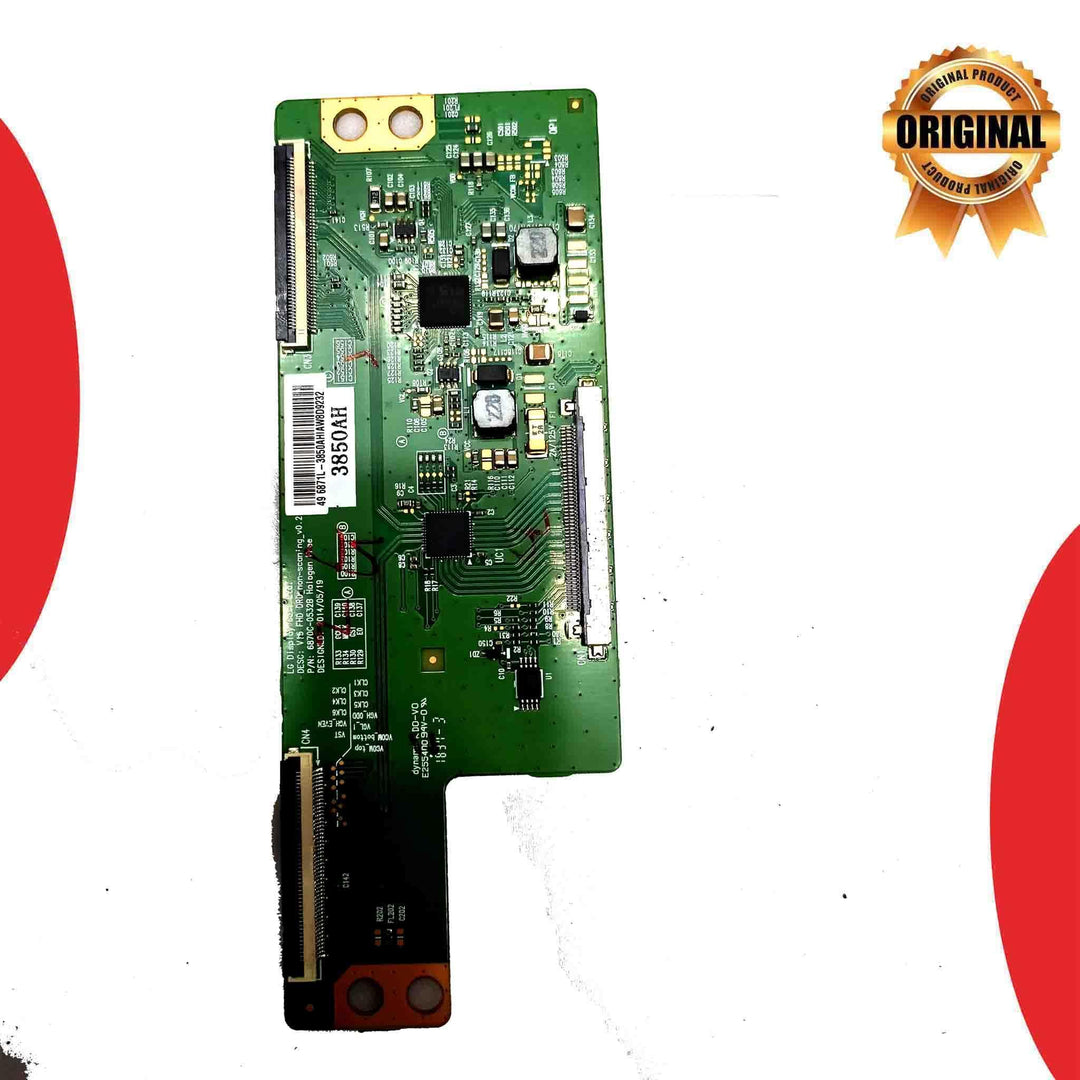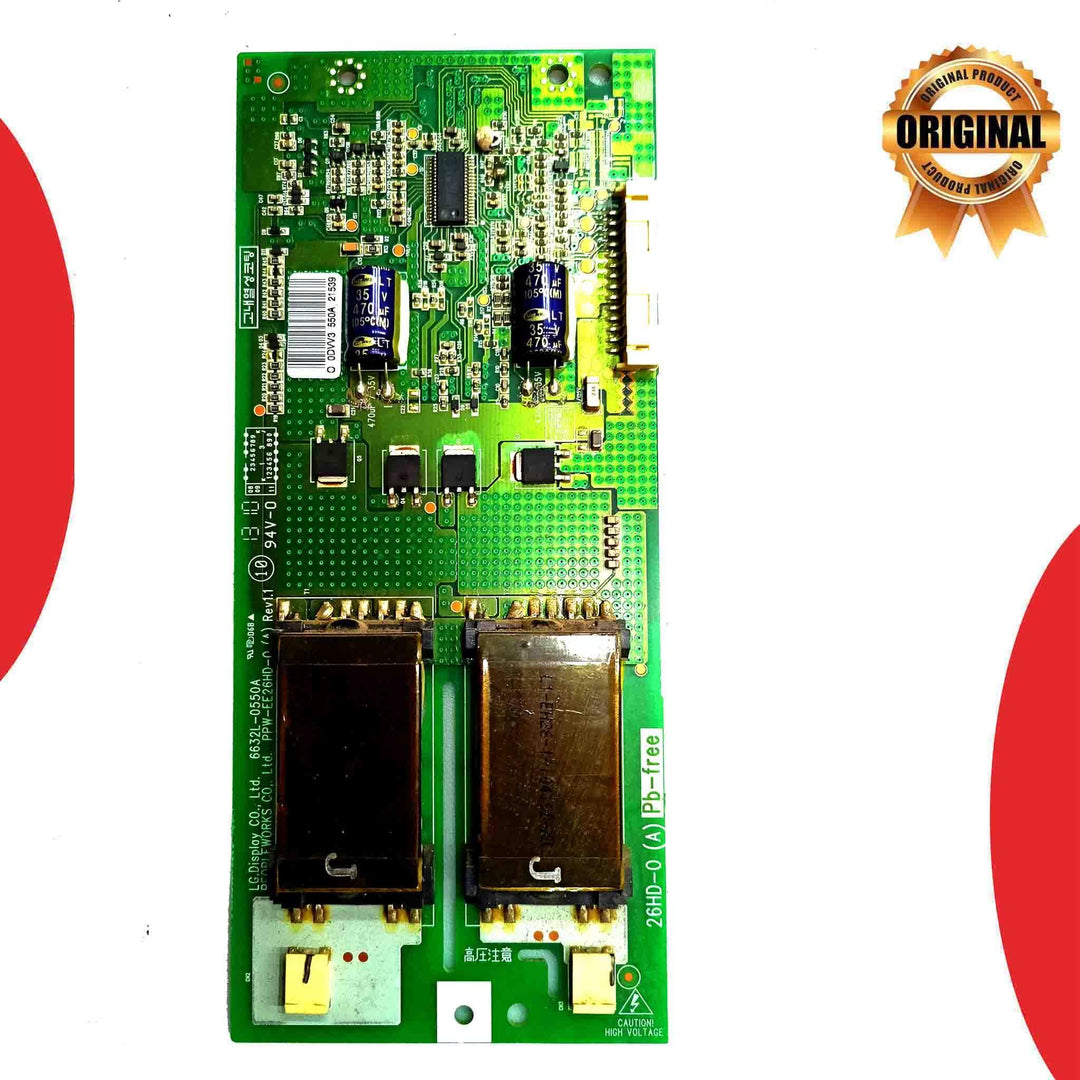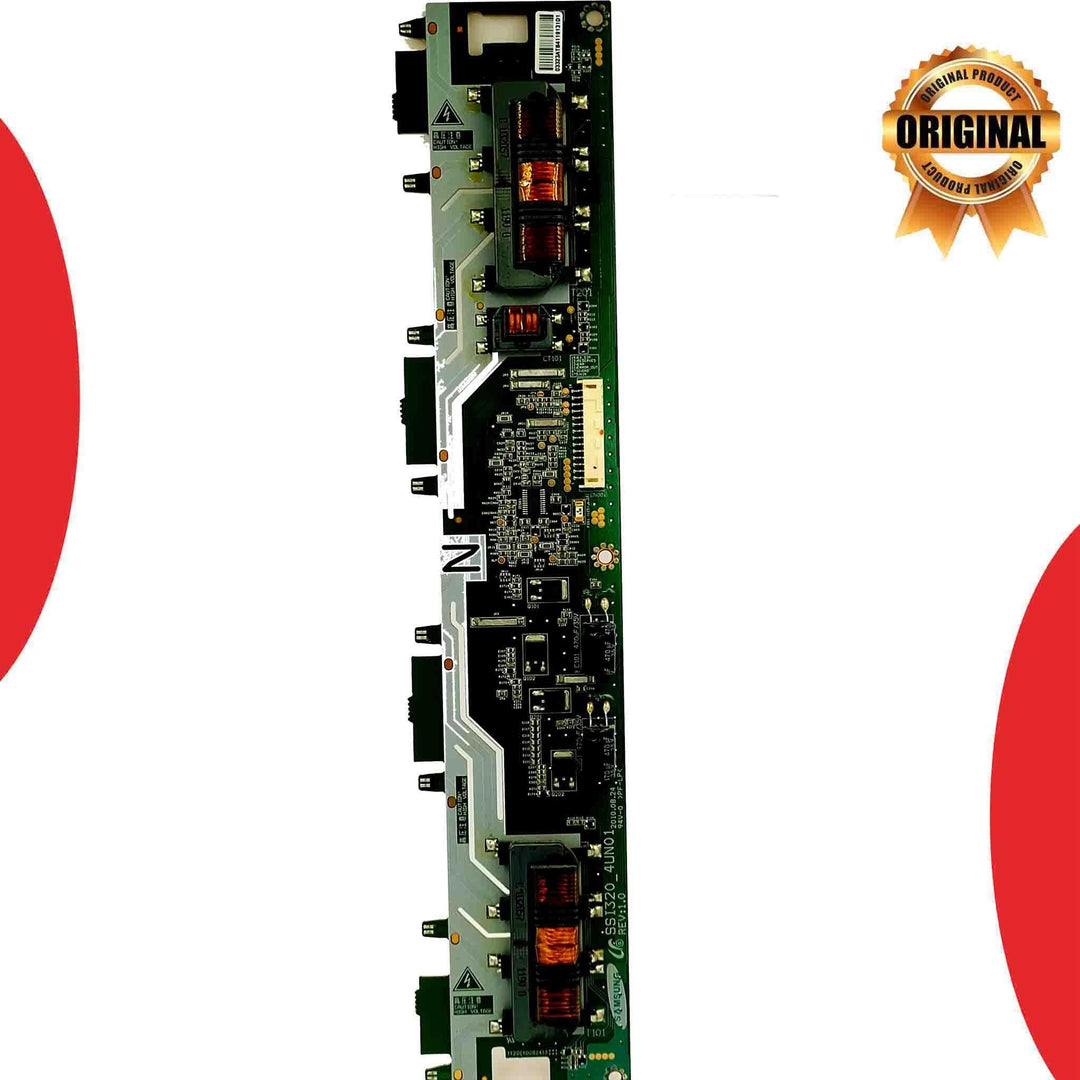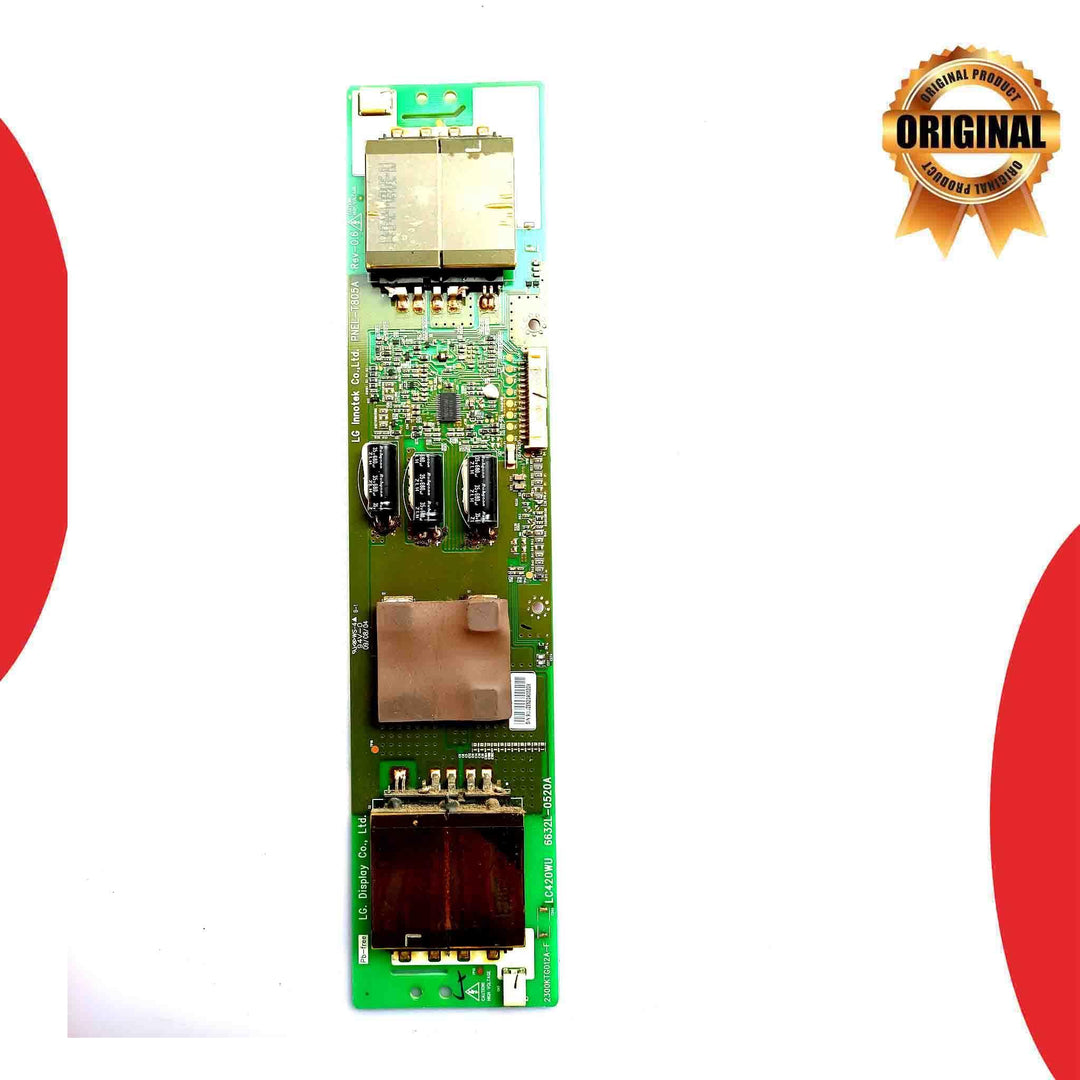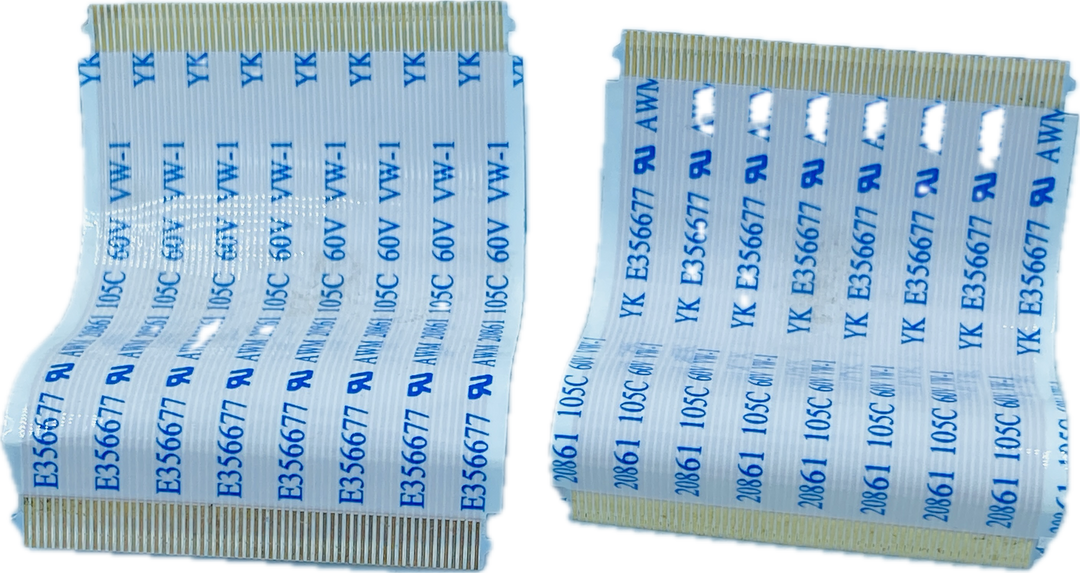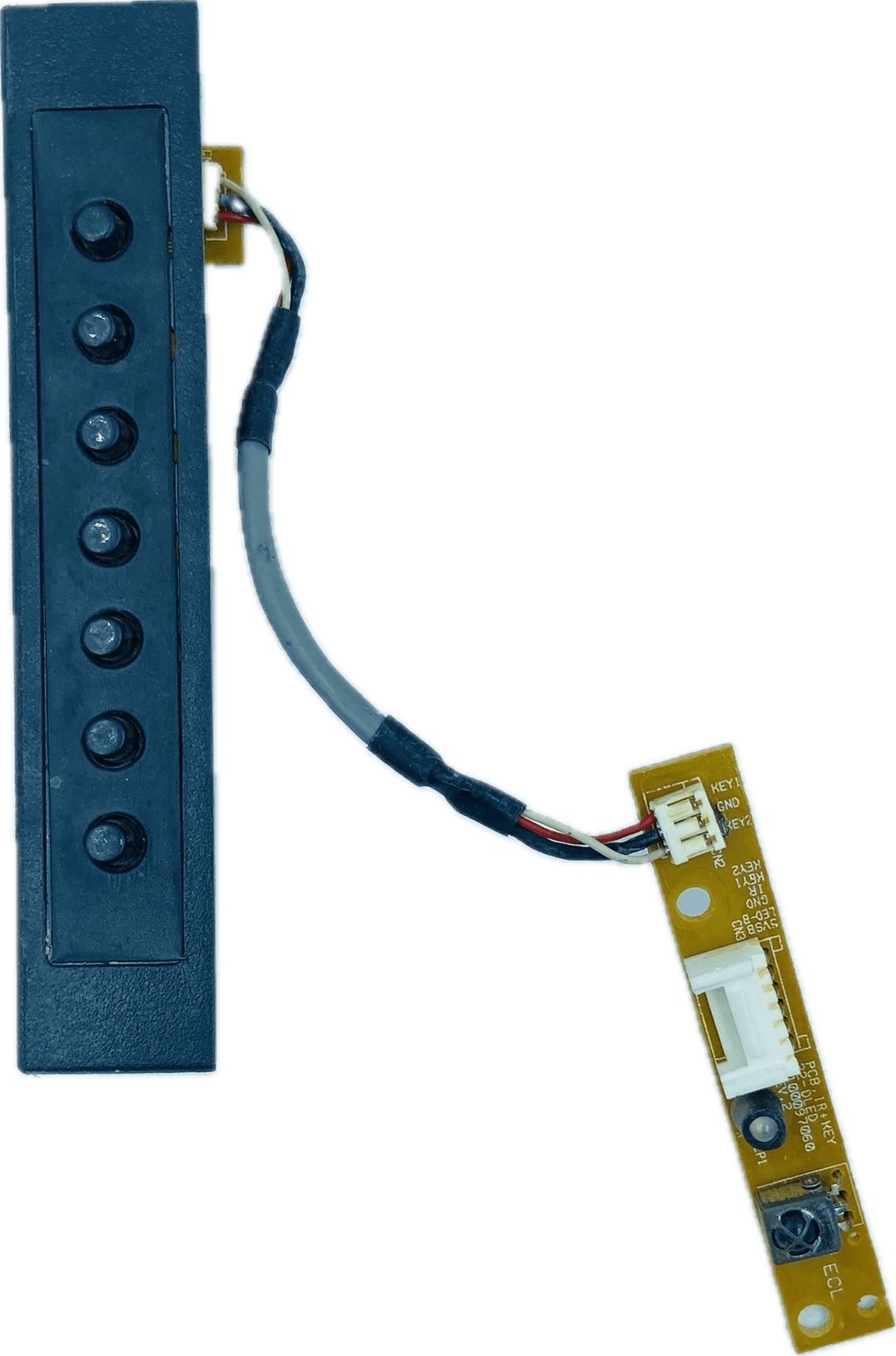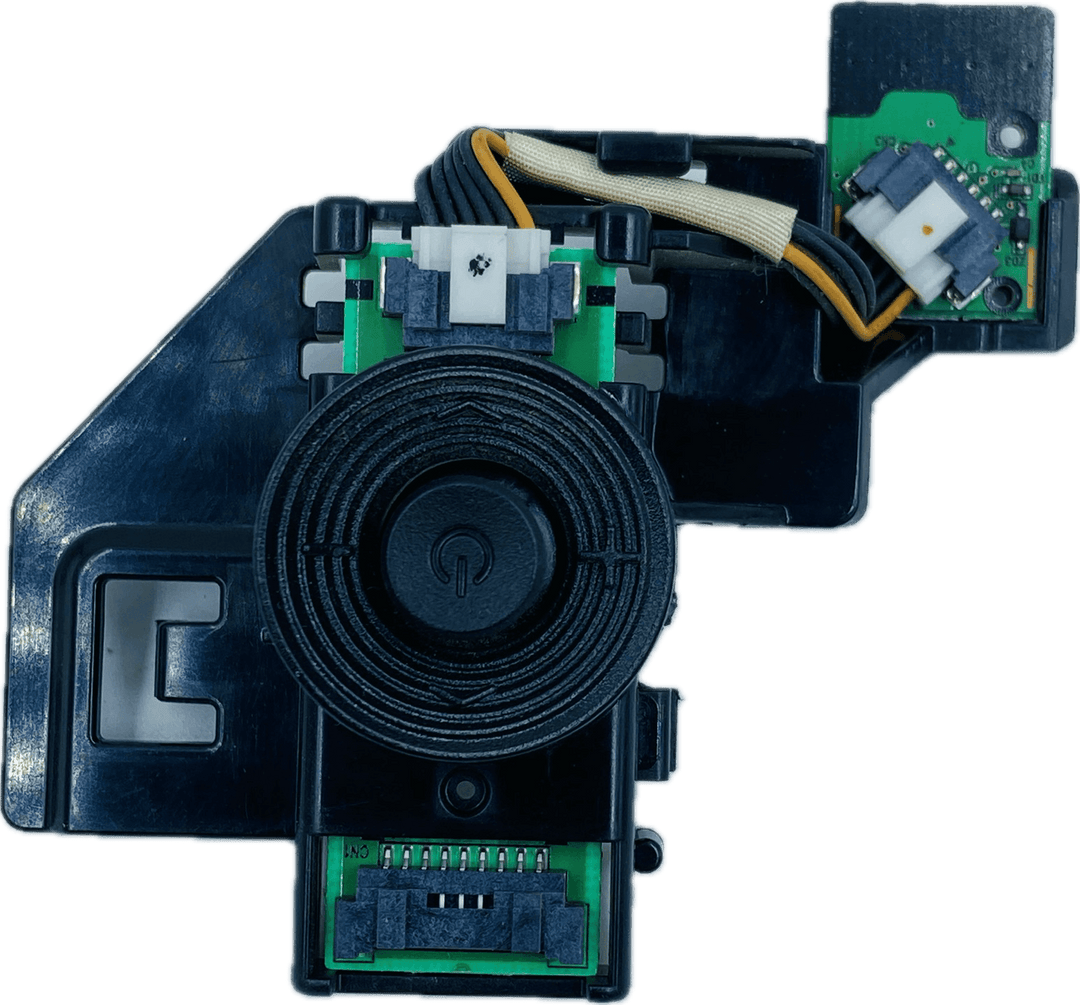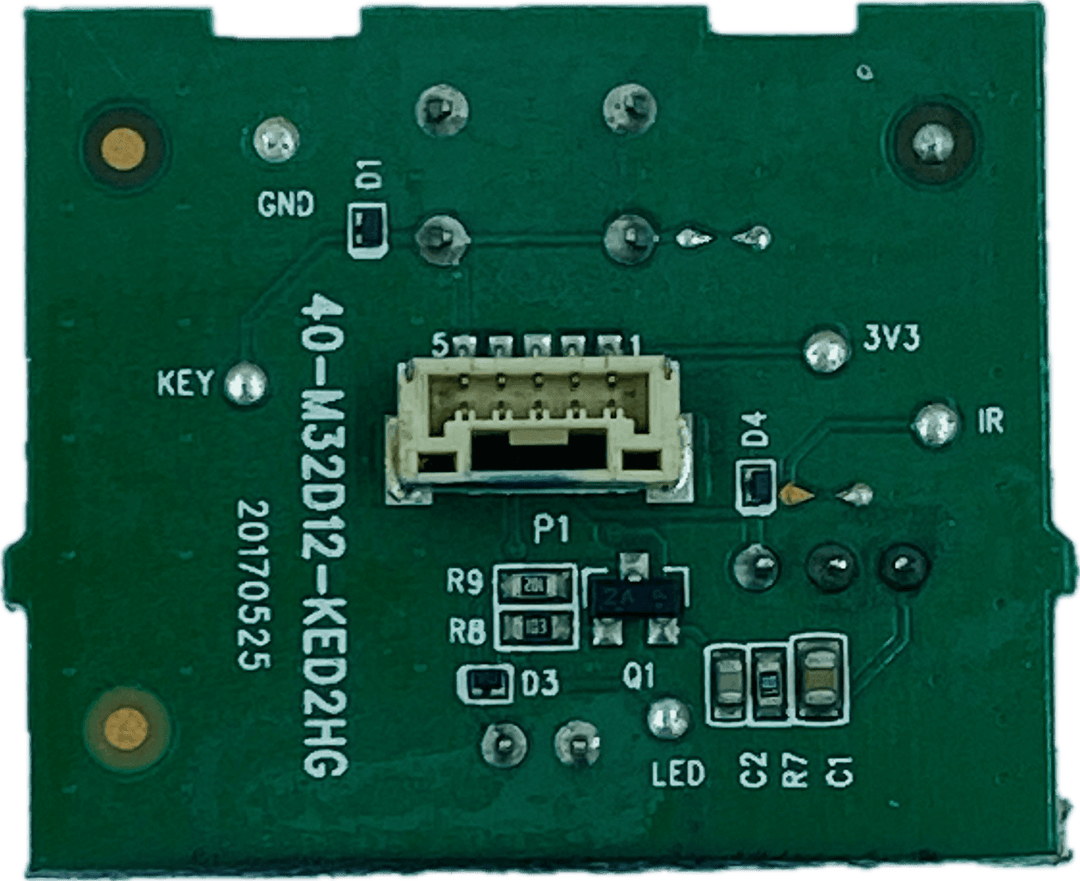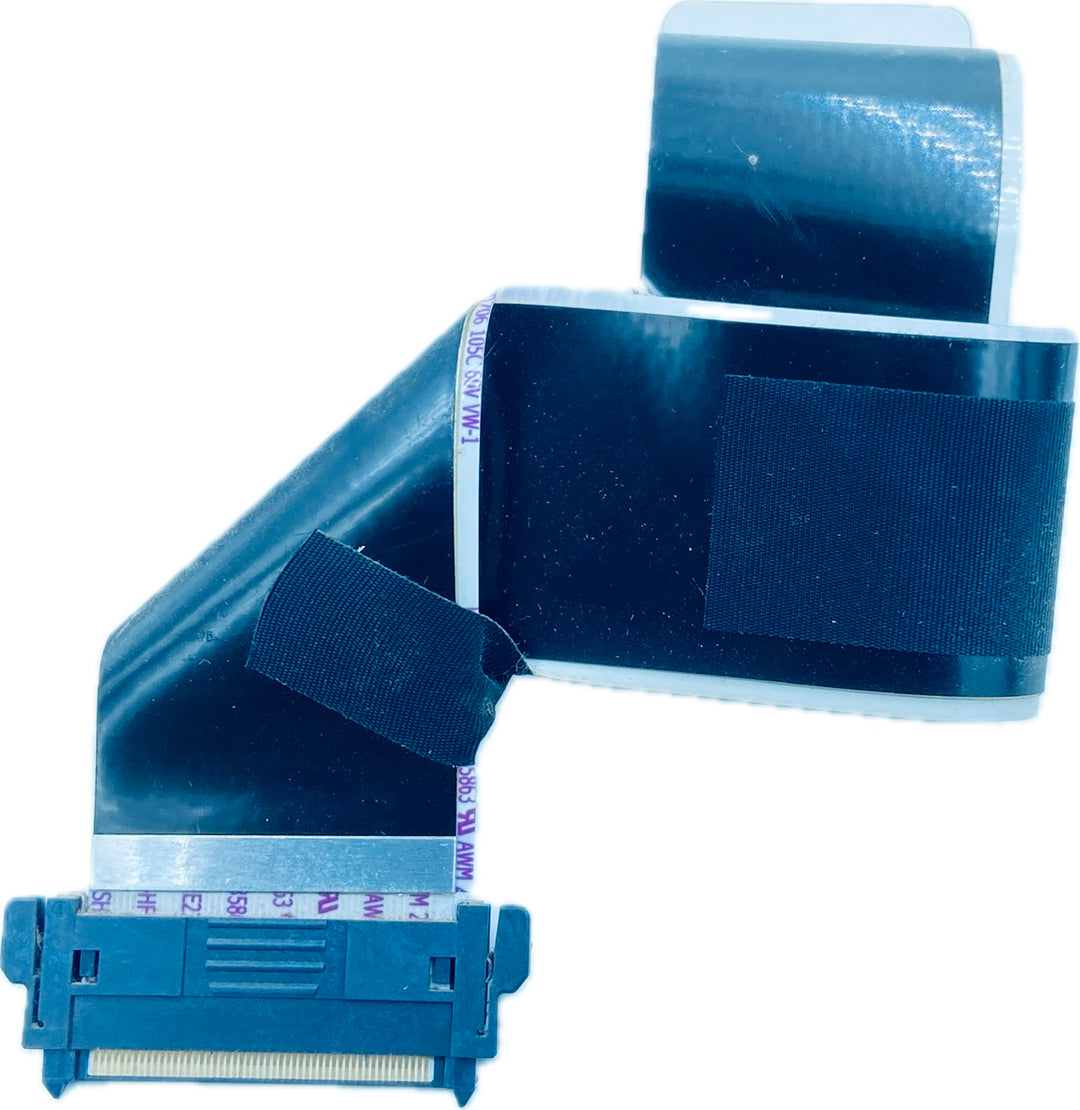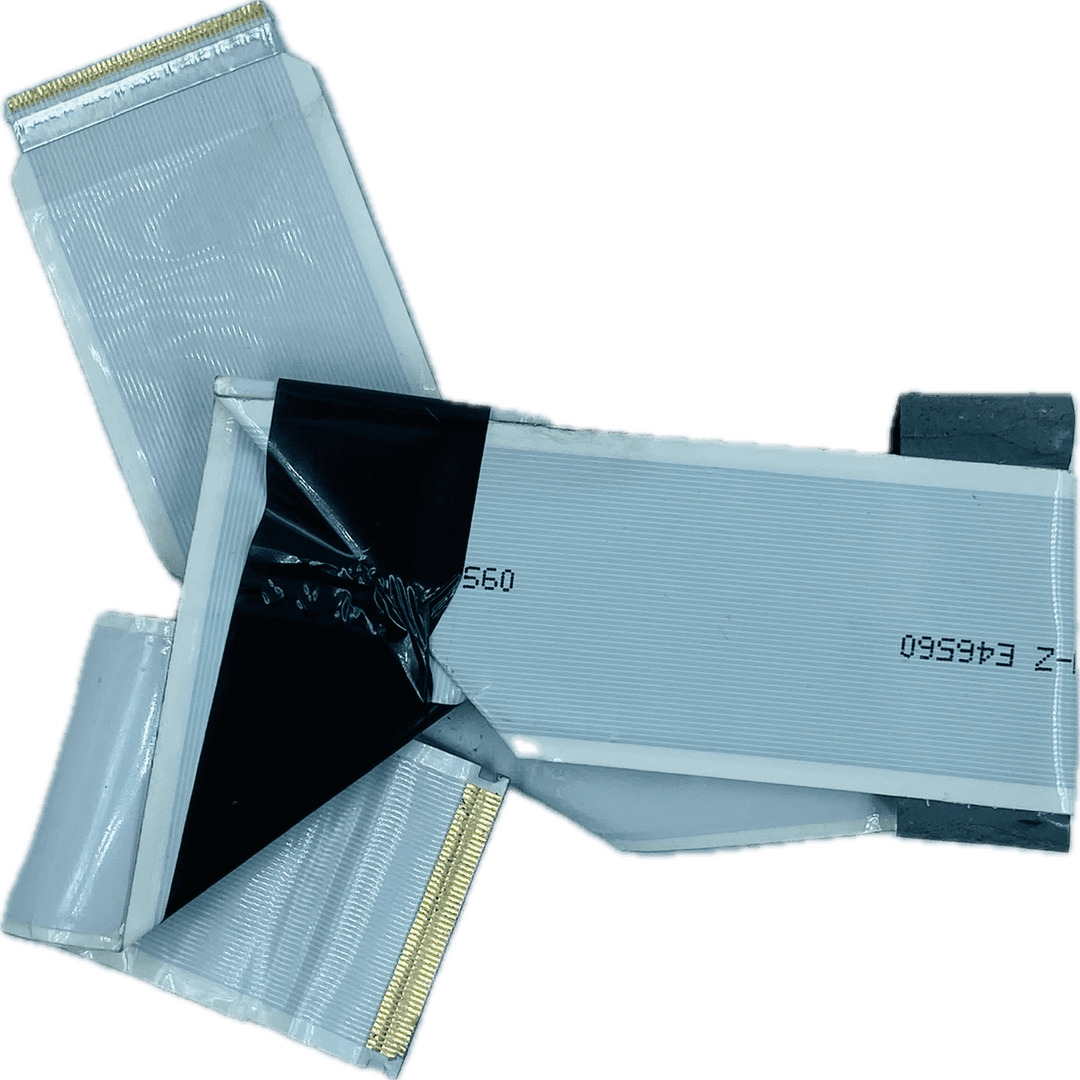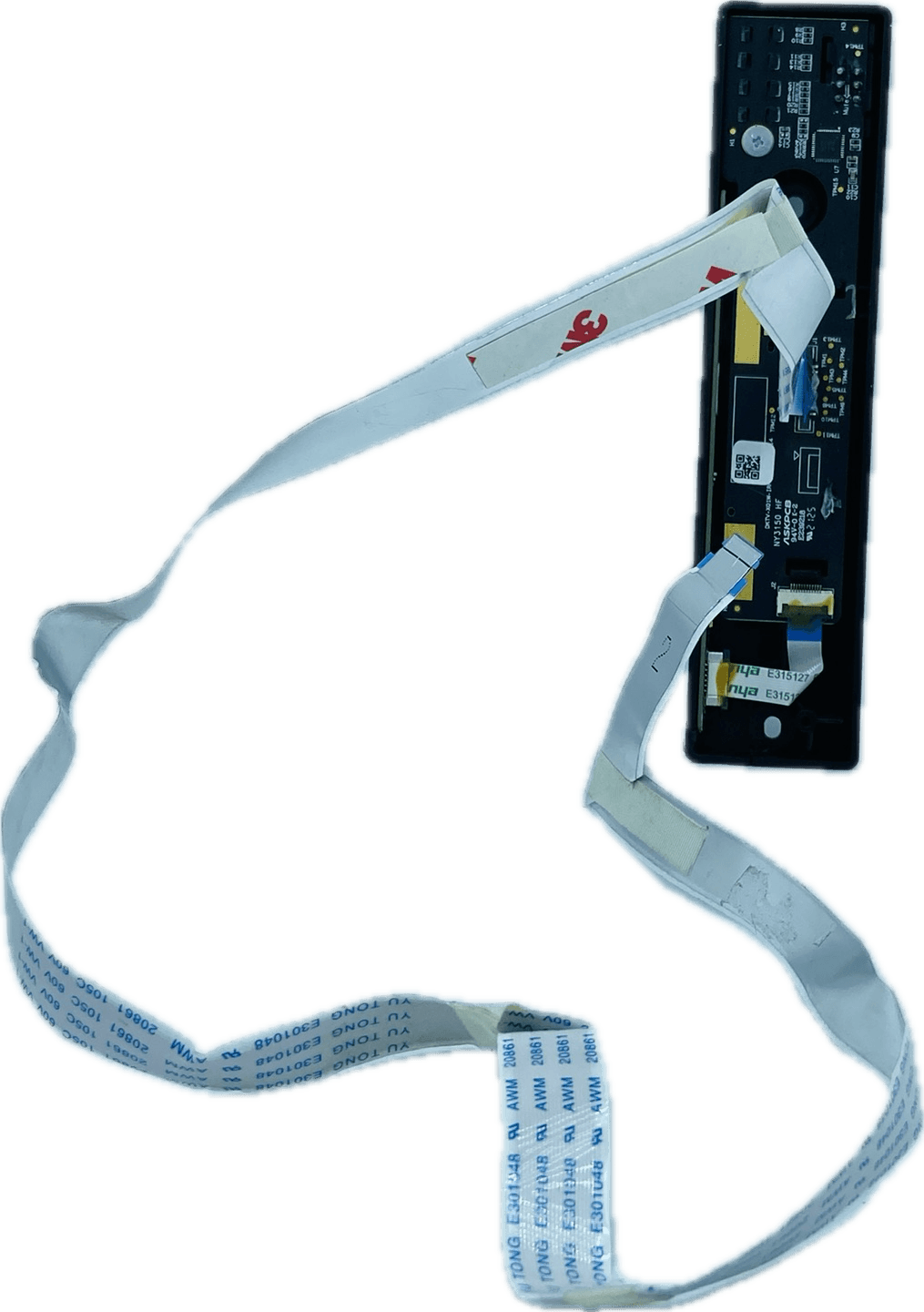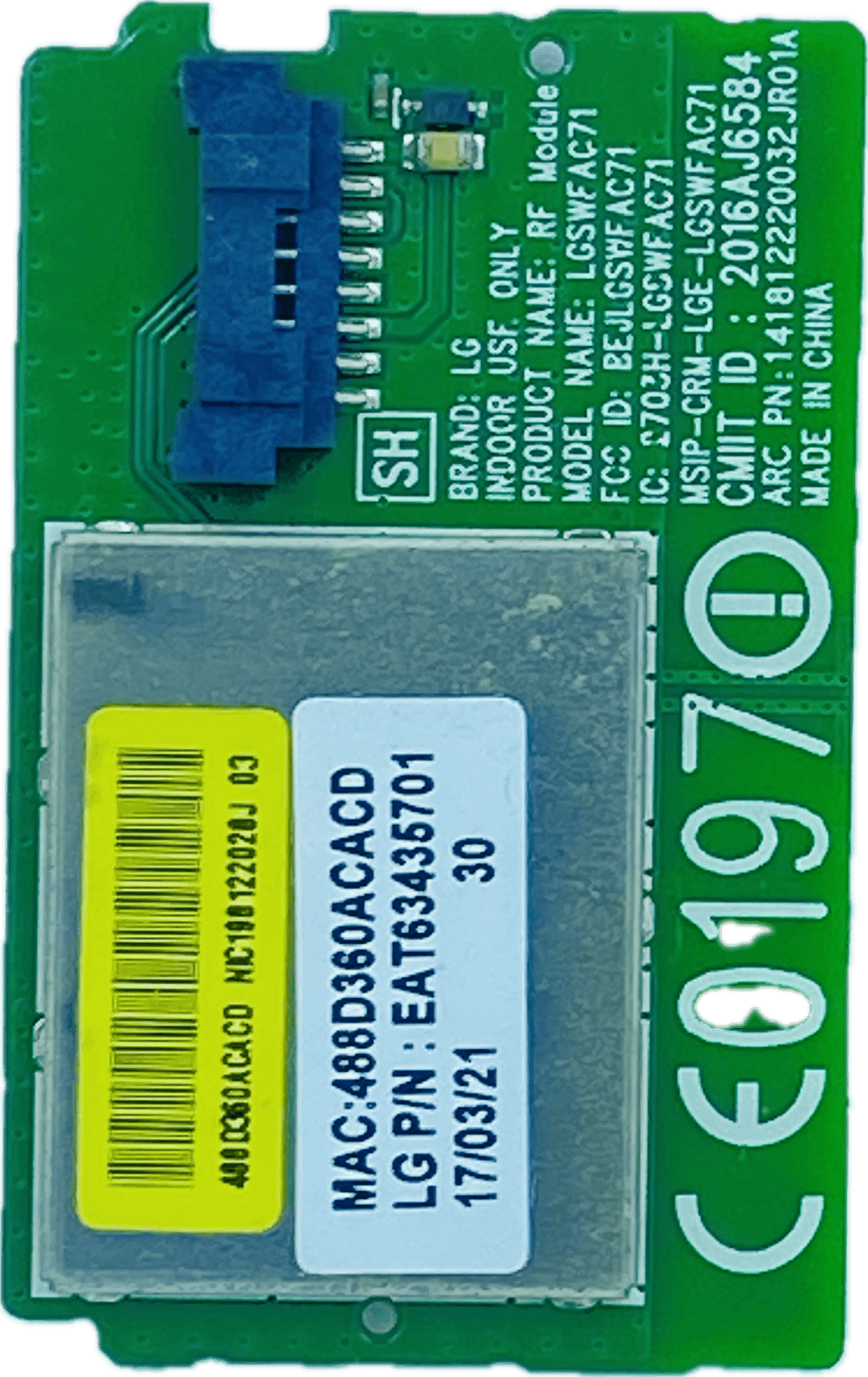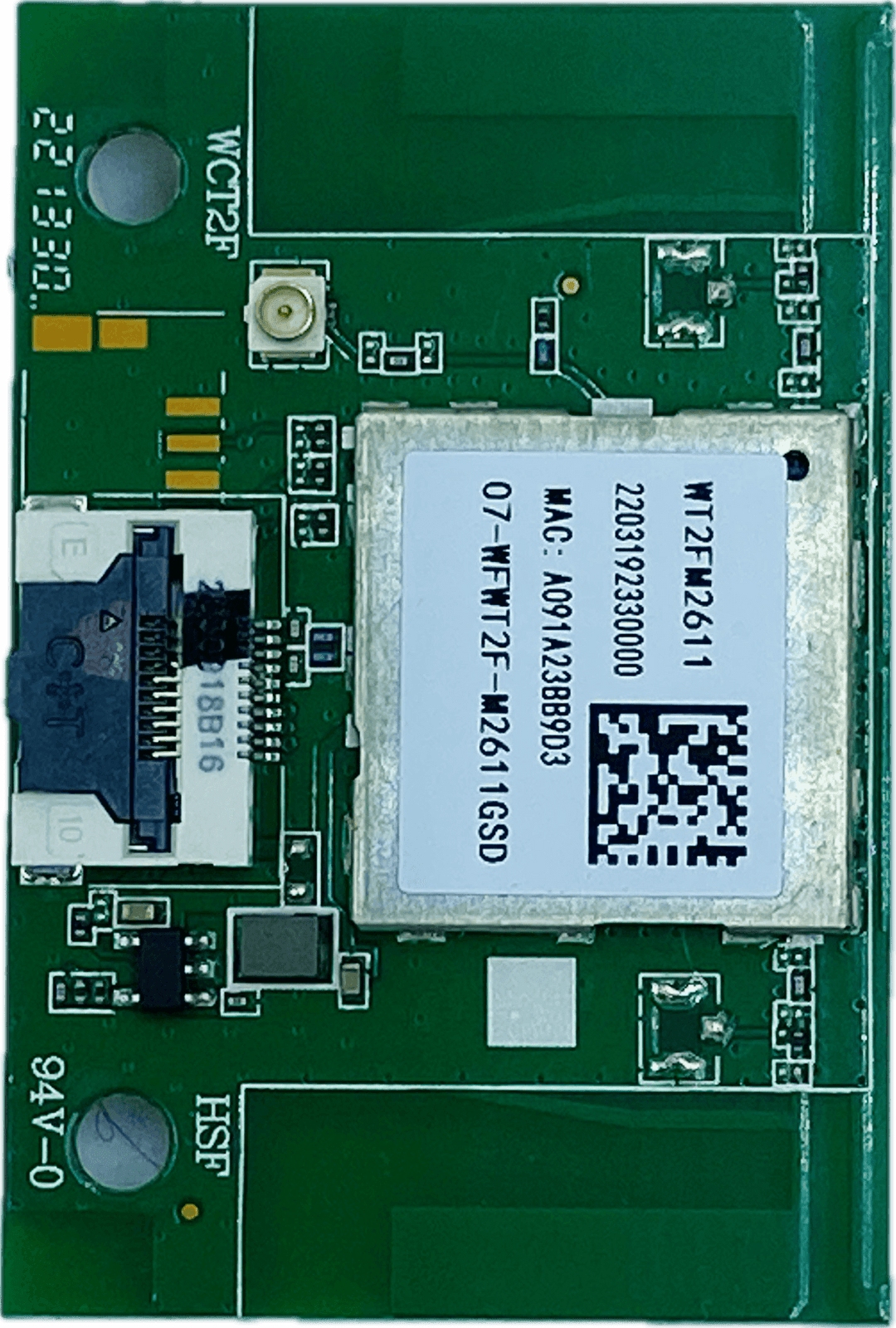The Ultimate Guide to Mi TV Parts: Everything You Need to Know
In today’s digital age, smart TVs have become an integral part of our homes, and Mi TVs are among the most popular choices for their affordability, sleek design, and advanced features. However, like any electronic device, Mi TVs may require replacement parts over time due to wear and tear or accidental damage. Whether you’re a DIY enthusiast or just looking to understand your TV better, this guide will walk you through everything you need to know about Mi TV parts, common problems, and where to find the right solutions.
Why Mi TV Parts Matter
Mi TVs are known for their high-quality displays, user-friendly interfaces, and smart features. However, components like remote controls, power boards, display panels, and mainboards can sometimes need replacement. Using genuine or compatible parts ensures your TV continues to perform at its best and maintains its longevity.
At Great Bharat Electronics, we understand the importance of keeping your Mi TV in top condition. That’s why we offer a wide range of Mi TV parts to help you repair or upgrade your device with ease.
Common Mi TV Problems, Symptoms, and Solutions
Here’s a breakdown of the most common Mi TV problems, their symptoms, and the parts you may need to fix them:
1. TV Won’t Turn On
-
Symptoms: No power light, no response when pressing the power button.
-
Possible Cause: Faulty power board, damaged power cable, or issues with the mainboard.
-
Solution: Replace the power board or power cable. If the issue persists, the mainboard may need replacement.
2. No Display or Blank Screen
-
Symptoms: TV turns on, but the screen remains black or blank.
-
Possible Cause: Damaged display panel, faulty backlight, or issues with the T-Con board.
-
Solution: Replace the display panel or T-Con board. If the backlight is the issue, you may need a backlight inverter.
3. Poor Picture Quality
-
Symptoms: Blurry images, discoloration, or lines on the screen.
-
Possible Cause: Damaged display panel, loose cables, or a failing mainboard.
-
Solution: Replace the display panel or check and reconnect cables. If the issue persists, consider replacing the mainboard.
4. No Sound or Distorted Audio
-
Symptoms: No sound from the speakers or audio that is crackling or distorted.
-
Possible Cause: Faulty speakers, damaged audio board, or issues with the mainboard.
-
Solution: Replace the speakers or audio board. If the problem continues, the mainboard may need attention.
5. Remote Control Not Working
-
Symptoms: TV doesn’t respond to remote commands.
-
Possible Cause: Dead batteries, damaged remote, or issues with the IR sensor on the TV.
-
Solution: Replace the remote control or check the IR sensor on the TV.
6. TV Overheating
-
Symptoms: TV gets excessively hot or shuts down unexpectedly.
-
Possible Cause: Dust buildup, faulty cooling fan, or issues with the power board.
-
Solution: Clean the TV’s vents, replace the cooling fan, or check the power board.
7. HDMI or USB Ports Not Working
-
Symptoms: Devices connected via HDMI or USB are not recognized.
-
Possible Cause: Damaged ports or issues with the mainboard.
-
Solution: Replace the HDMI/USB port module or the mainboard.
Why Choose Great Bharat Electronics for Mi TV Parts?
At Great Bharat Electronics, we pride ourselves on offering high-quality, reliable, and affordable parts for your Mi TV. Here’s why you should choose us:
-
Genuine and Compatible Parts: We stock both genuine and compatible parts to suit your needs and budget.
-
Wide Range of Options: From remote controls to display panels, we have everything you need in one place.
-
Easy Shopping Experience: Our user-friendly website makes it easy to find the right part for your specific Mi TV model.
-
Fast Shipping: We deliver your parts quickly so you can get back to enjoying your TV.
-
Expert Support: Our team is always ready to assist you with any questions or concerns.
How to Find the Right Mi TV Part
-
Identify Your TV Model: Check the model number of your Mi TV, usually found on the back of the device or in the settings menu.
-
Browse Our Collection: Visit our Mi TV Parts Collection to find the part you need.
-
Consult Our Experts: If you’re unsure which part is right for you, reach out to our support team for guidance.
DIY Tips for Replacing Mi TV Parts
Replacing Mi TV parts can be a simple process if you follow these tips:
-
Turn Off and Unplug Your TV: Always ensure your TV is powered off and unplugged before starting any repairs.
-
Use the Right Tools: Screwdrivers, spudgers, and other tools can make the process easier.
-
Follow Online Tutorials: Many replacement processes are well-documented online. Watch a few tutorials before you begin.
-
Handle with Care: Be gentle when handling delicate components like display panels or circuit boards.
Conclusion
Your Mi TV is an investment, and keeping it in good condition ensures you get the most out of it. Whether you need a new remote, a replacement display panel, or any other part, Great Bharat Electronics has you covered. Visit our Mi TV Parts Collection today to find the parts you need and keep your TV running smoothly.
Have questions or need assistance? Feel free to reach out to us – we’re here to help!
Call to Action:
Explore our collection of Mi TV parts now and give your TV a new lease on life! Shop Mi TV Parts
By following this guide, you’ll be well-equipped to handle any Mi TV repair or replacement needs. Happy repairing!